
The use of My ONE Application
You can top up your number or activate bundles from the My ONE app with just a few simple steps.
Follow the Instructions for:
Registration
Klikoni këtu për të mësuar si të regjistroheni në aplikacionin My Telekom
Follow the steps to register:

Click icon My ONE on your phone
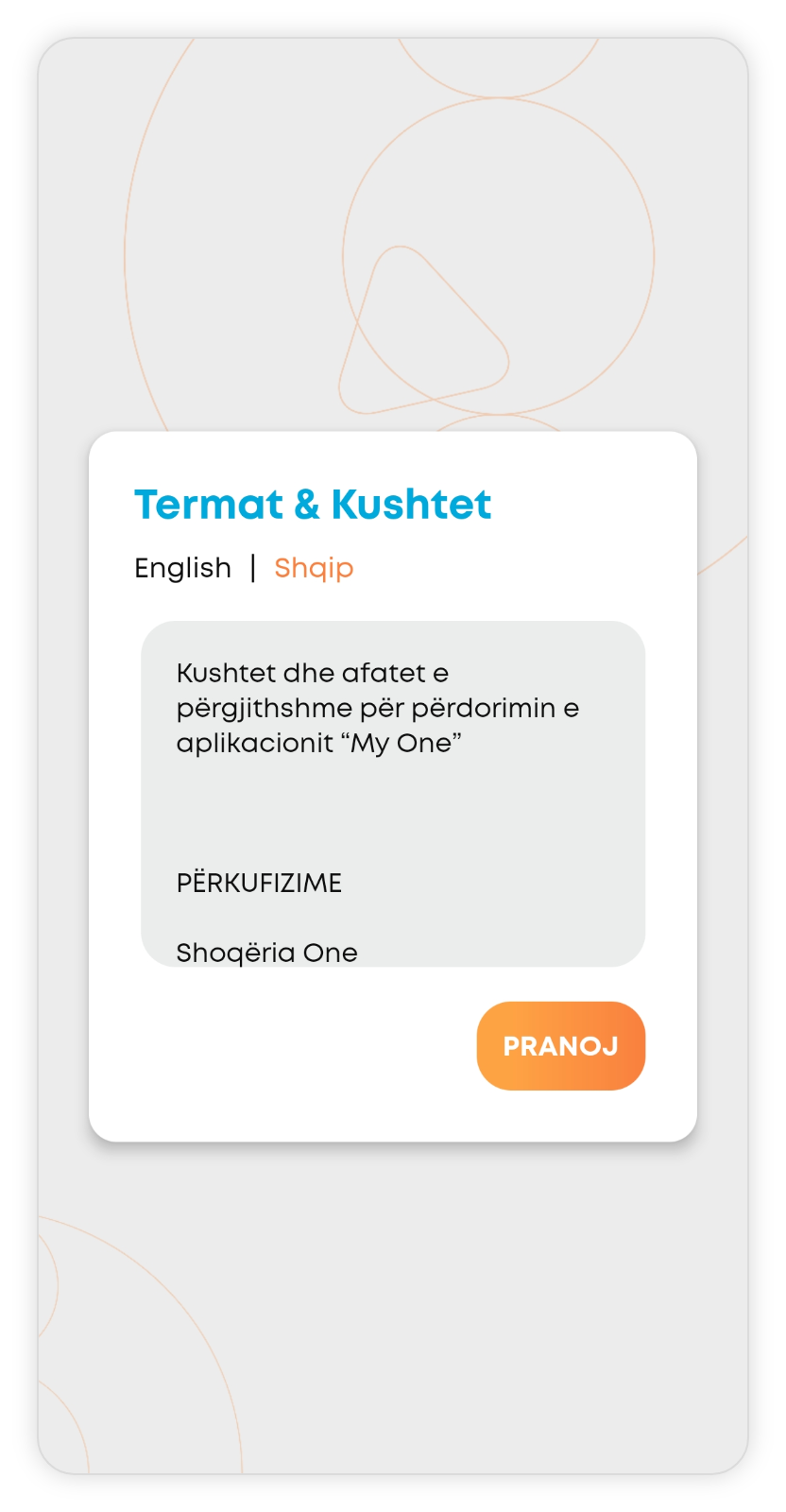
Accept the Terms & Conditions.
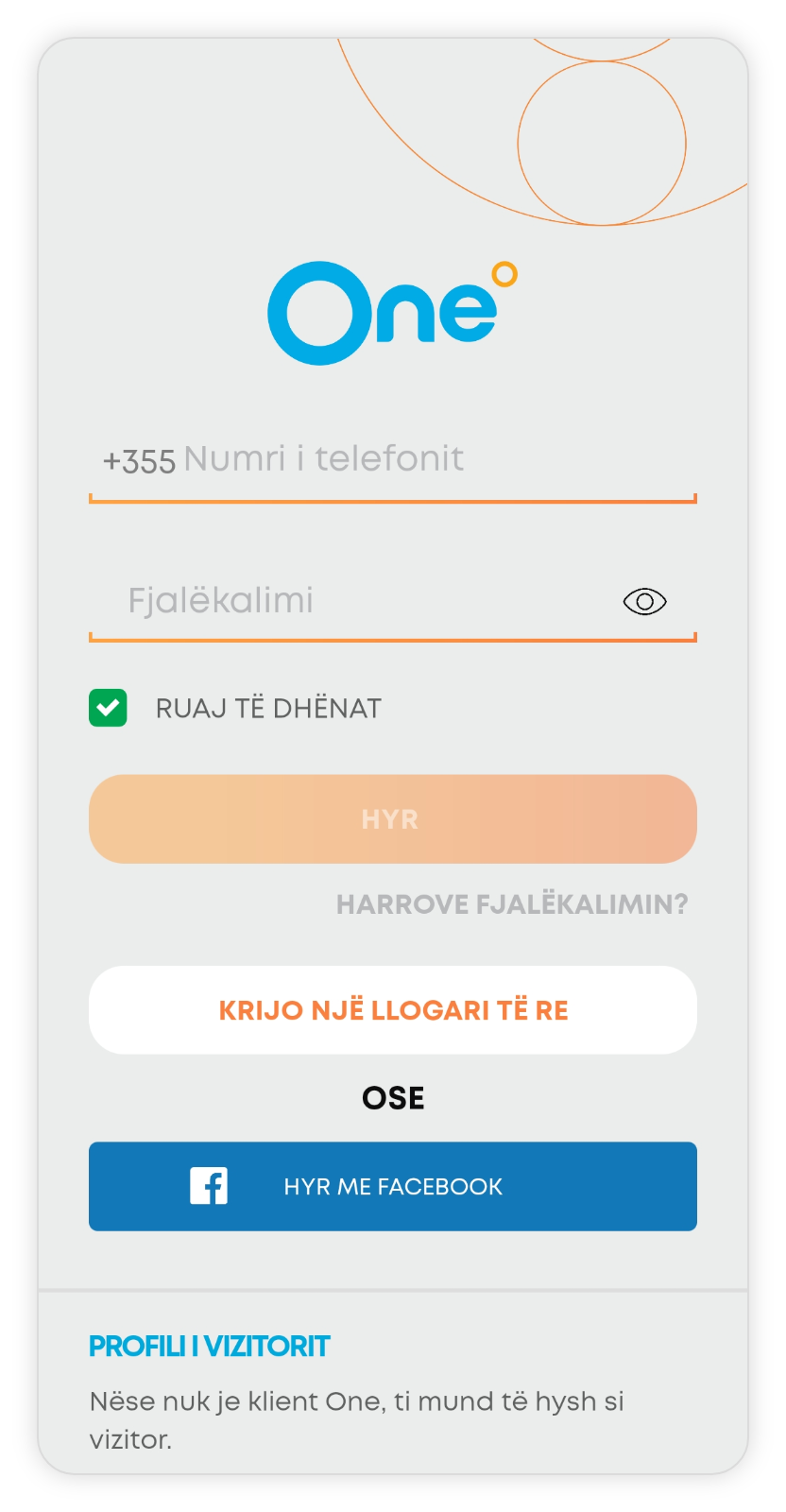
You can log in by selecting “Forgot Password” or sign in with Facebook
Log in via “Forgot Password”
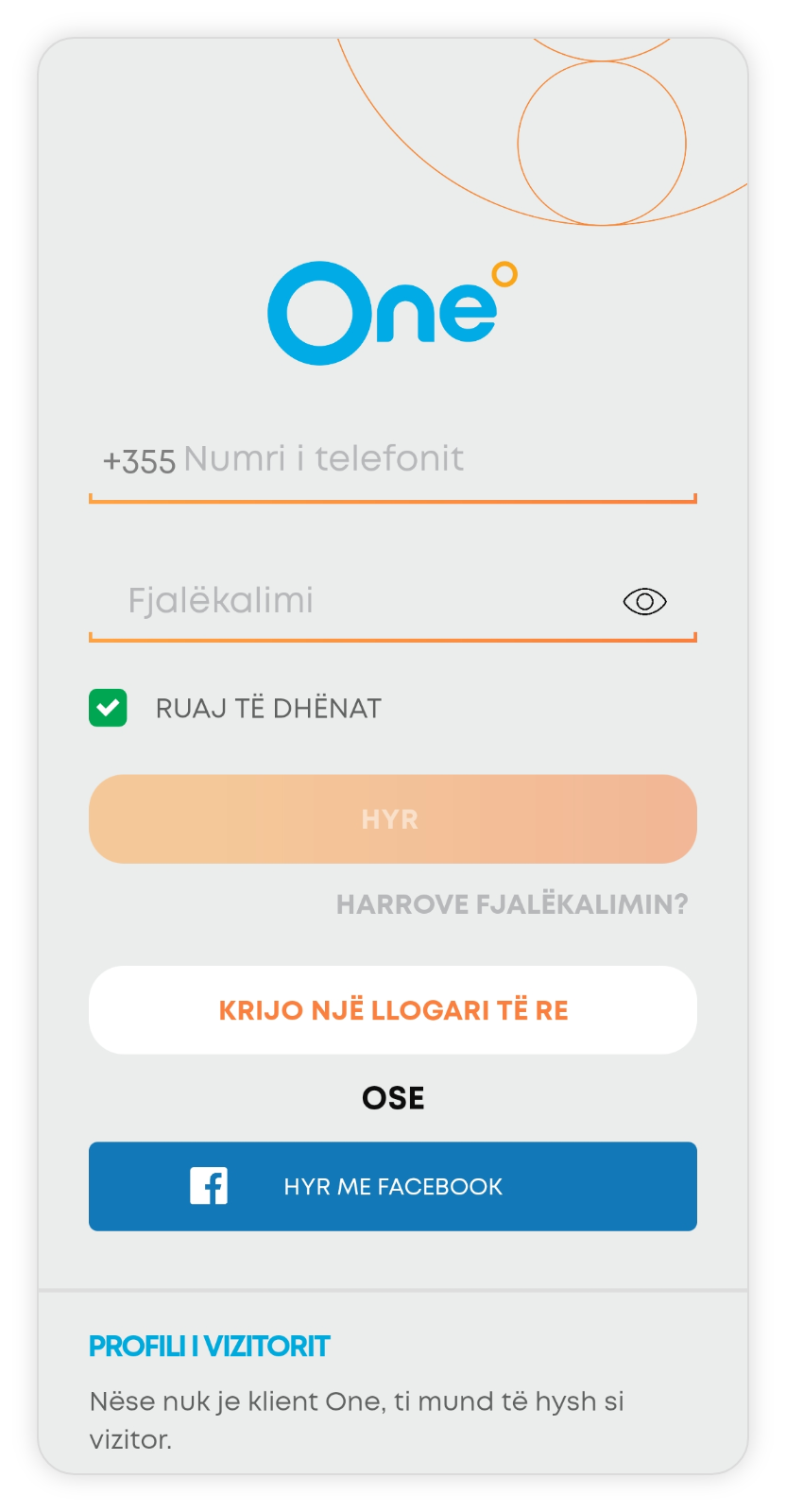
Click “Forgot Password”
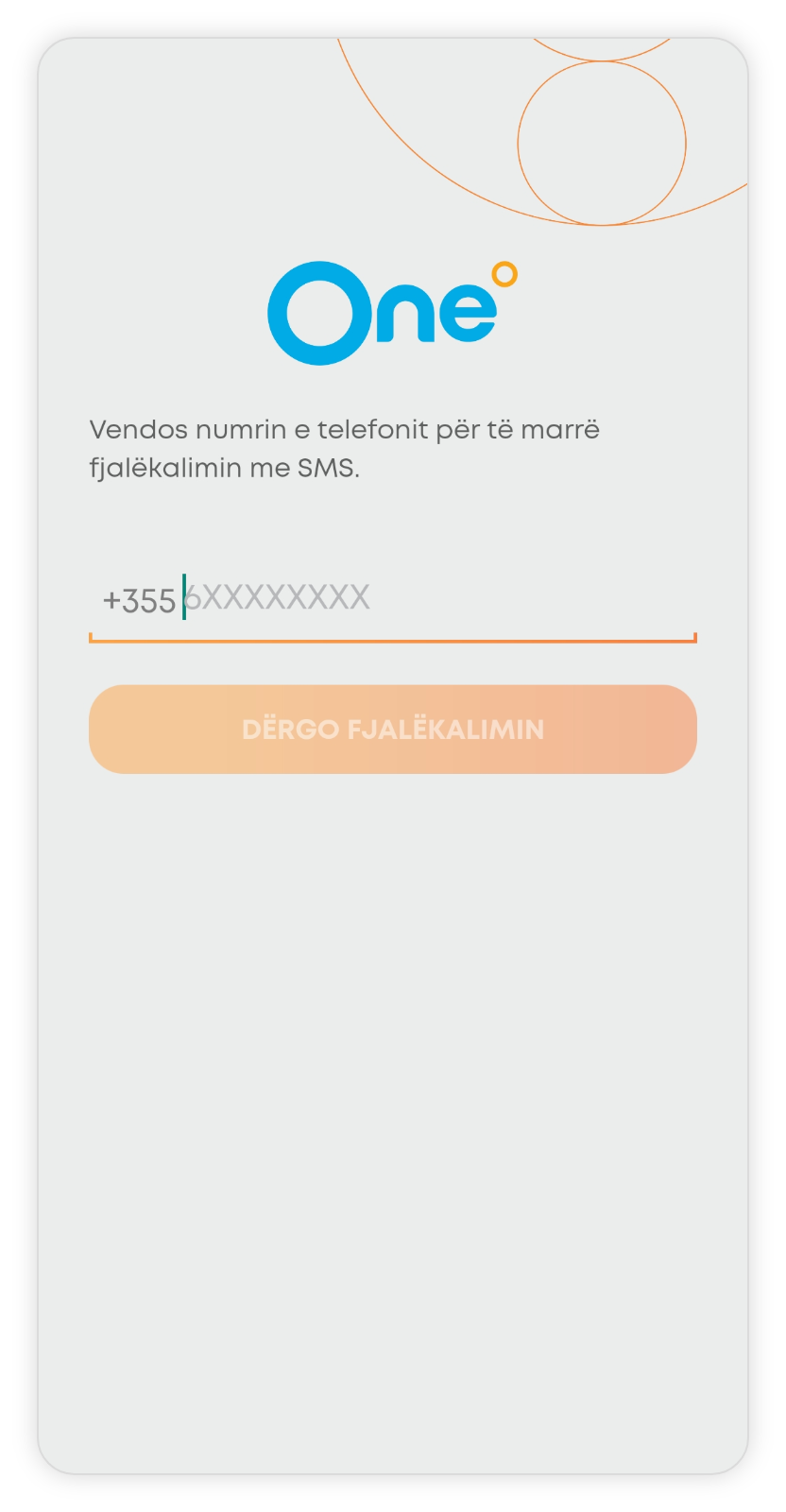
Enter the phone number and click “Send Password”
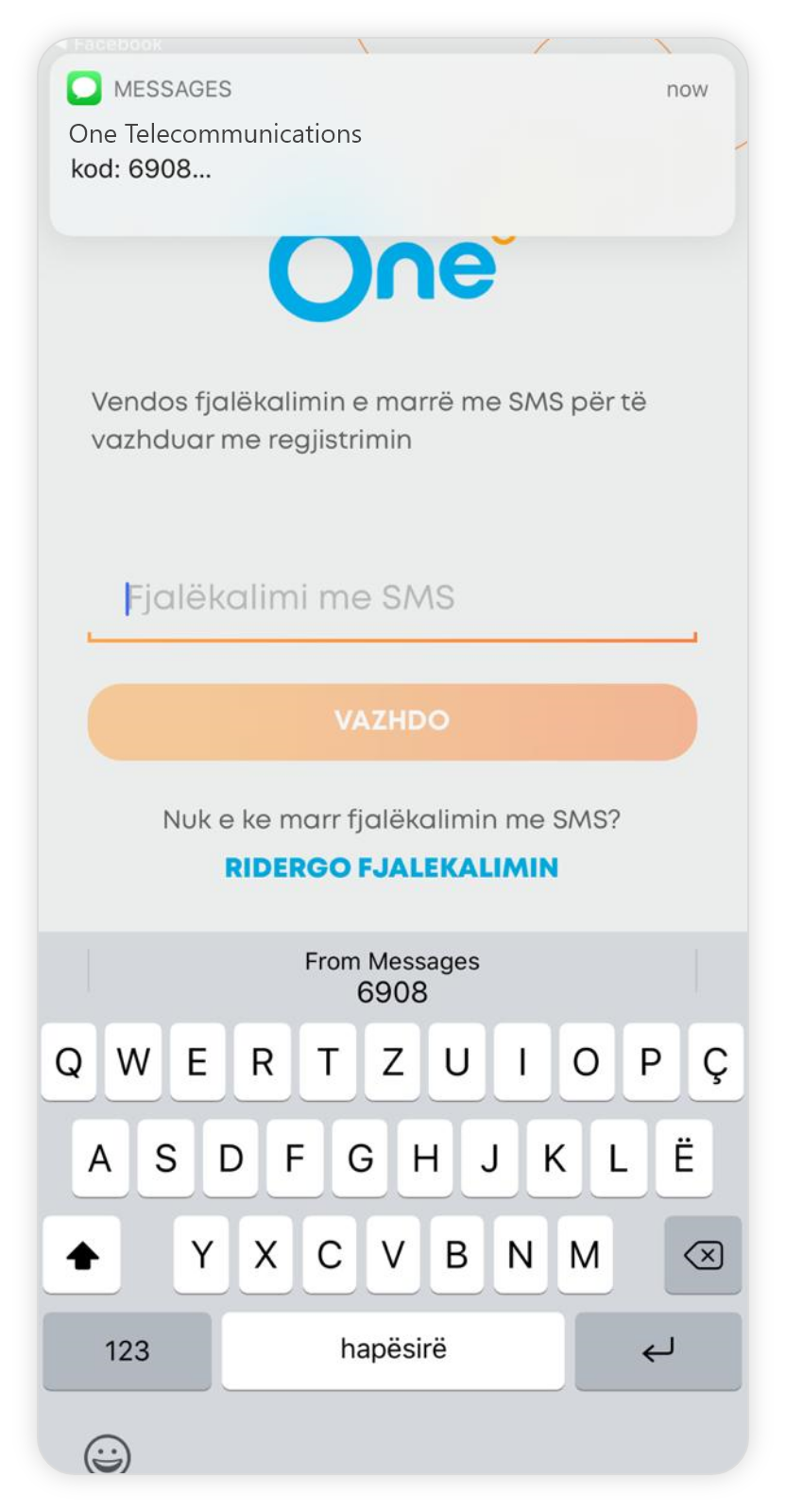
The code received by SMS will be filled in automatically, click “Continue”
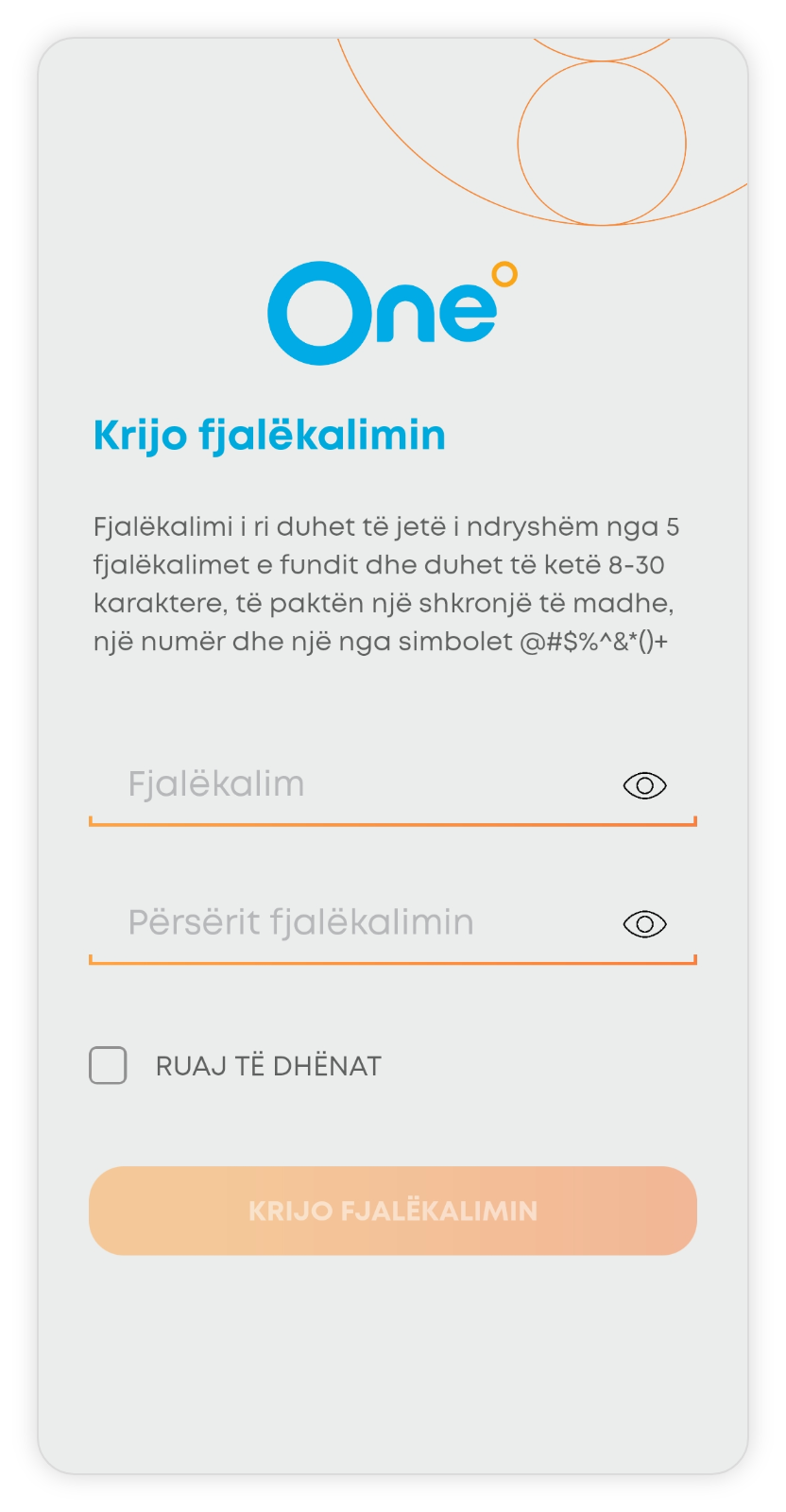
Enter the Password and then click “Generate Password”
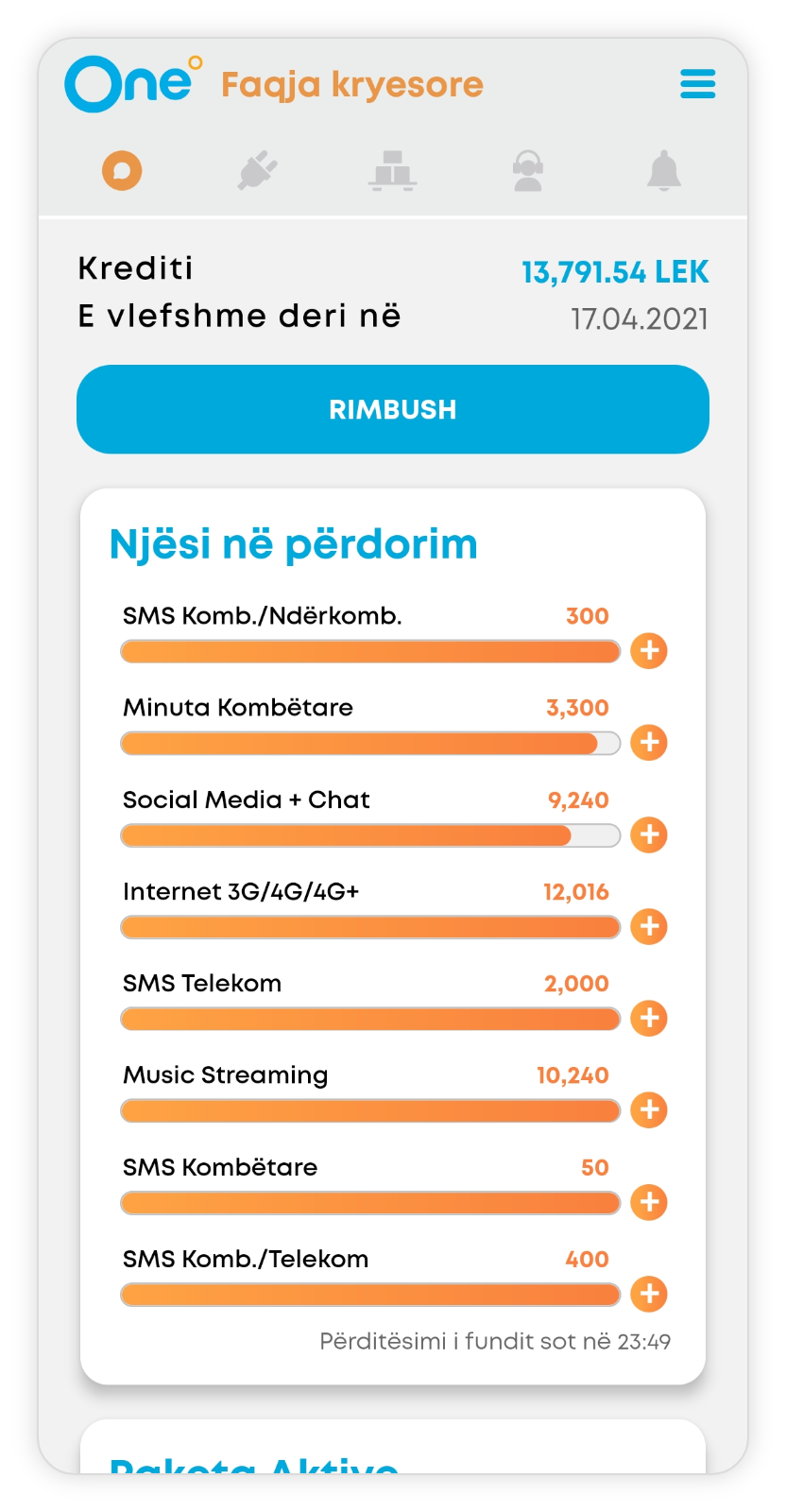
After entering the password you will automatically enter "My ONE".
Registration with Facebook
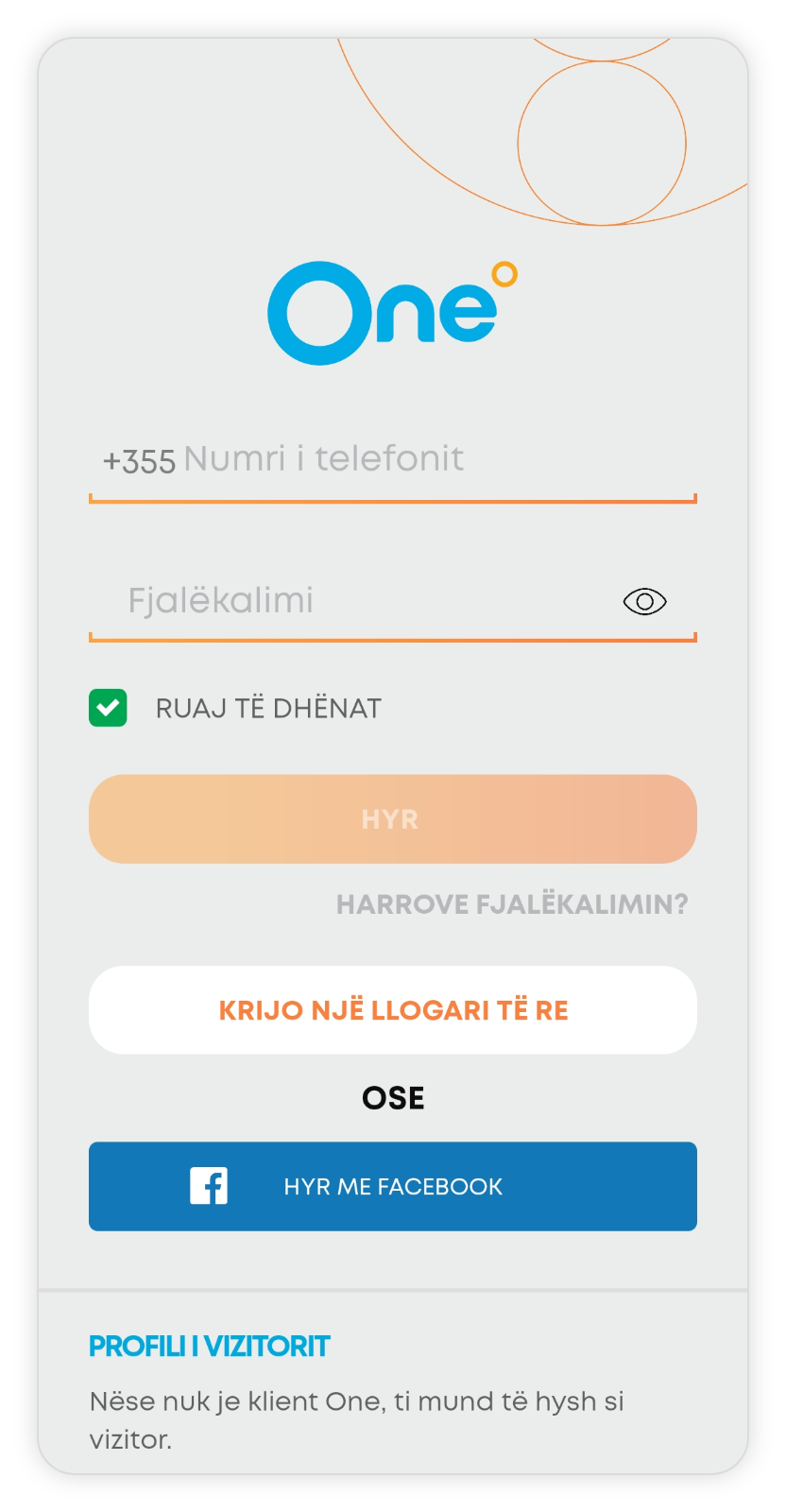
Click enter via Facebook
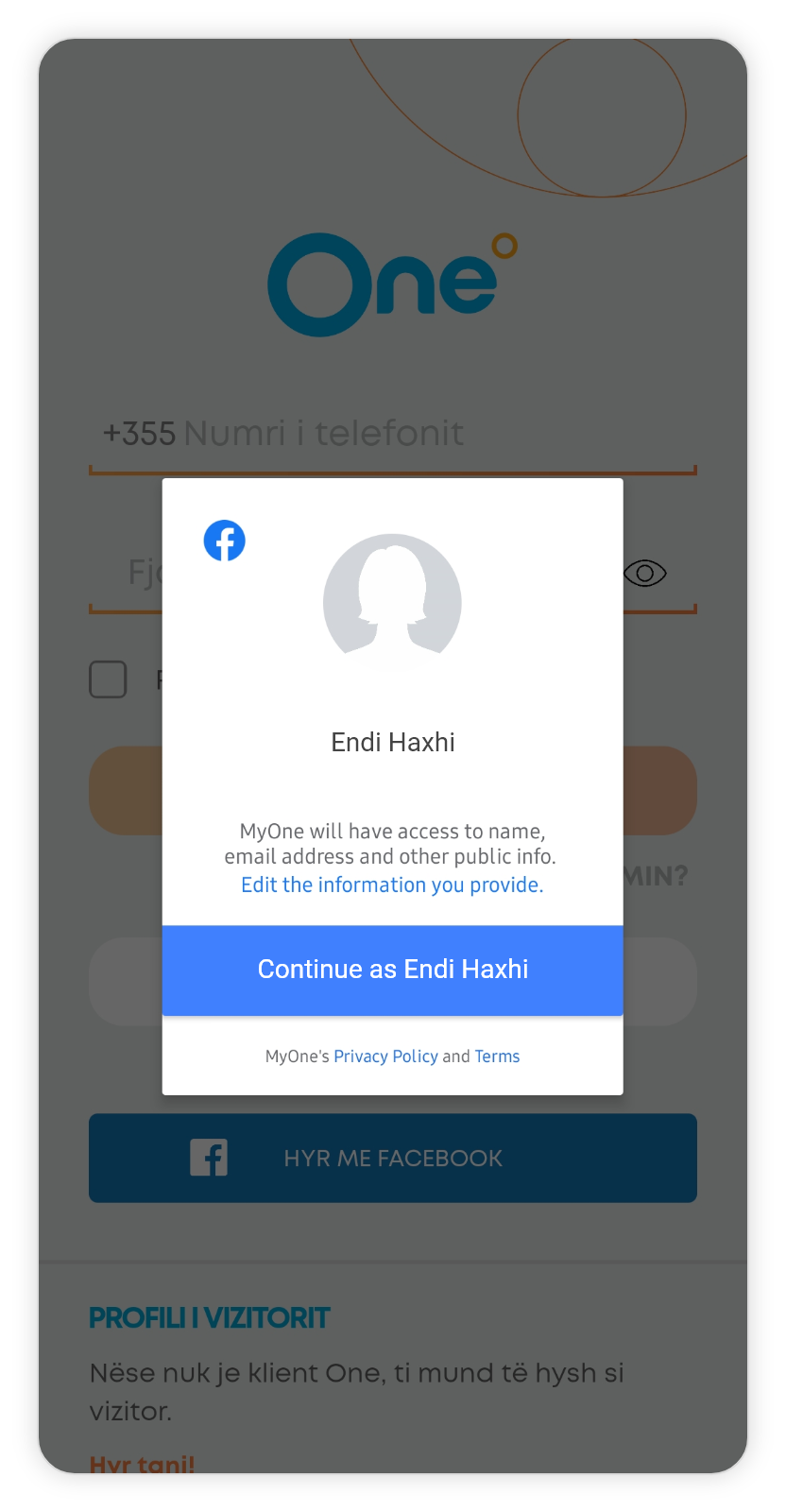
Click “Continue” as (your Facebook name)

Click “Register now”.
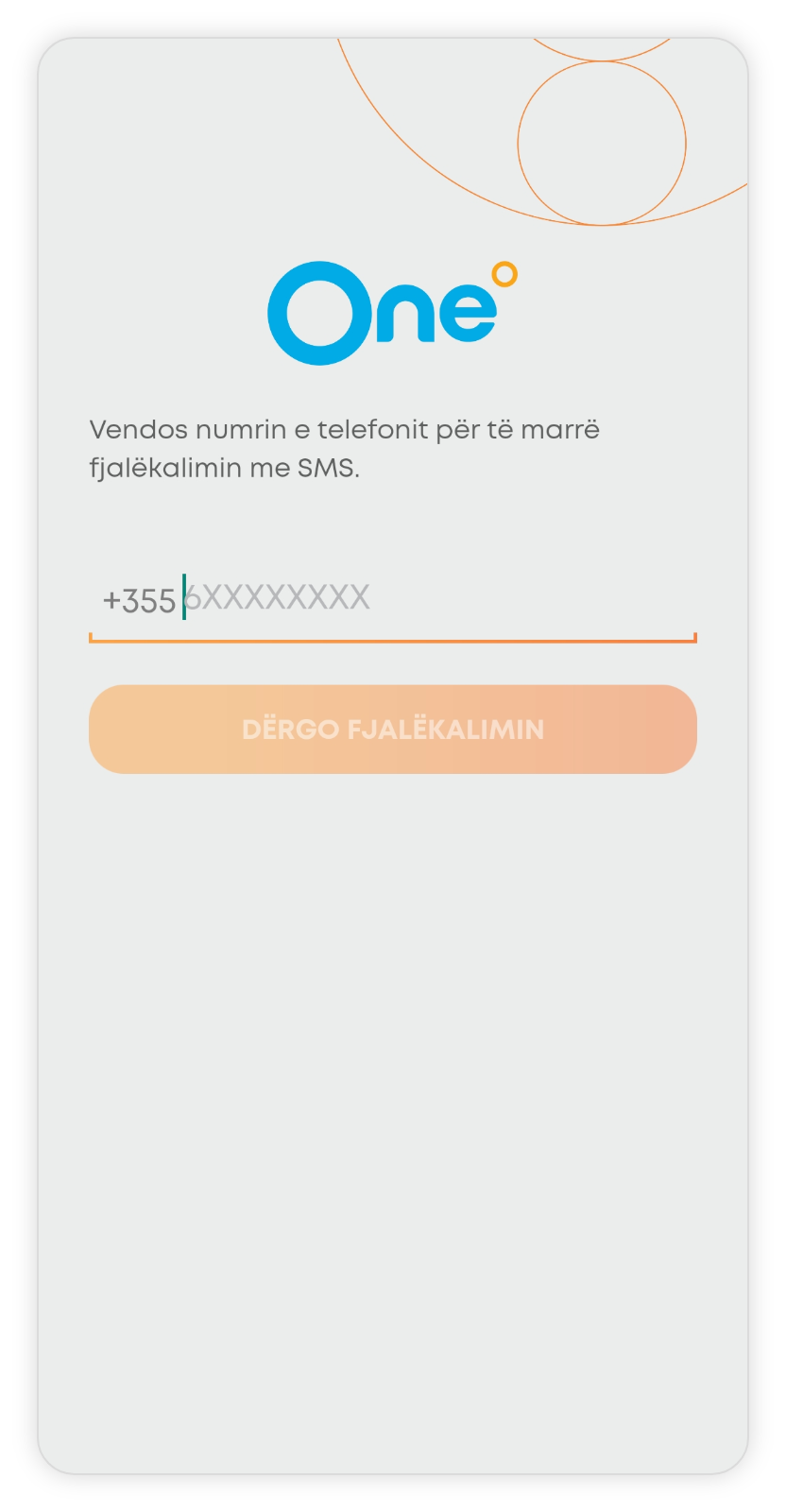
Enter the phone number and click “Send Password”.
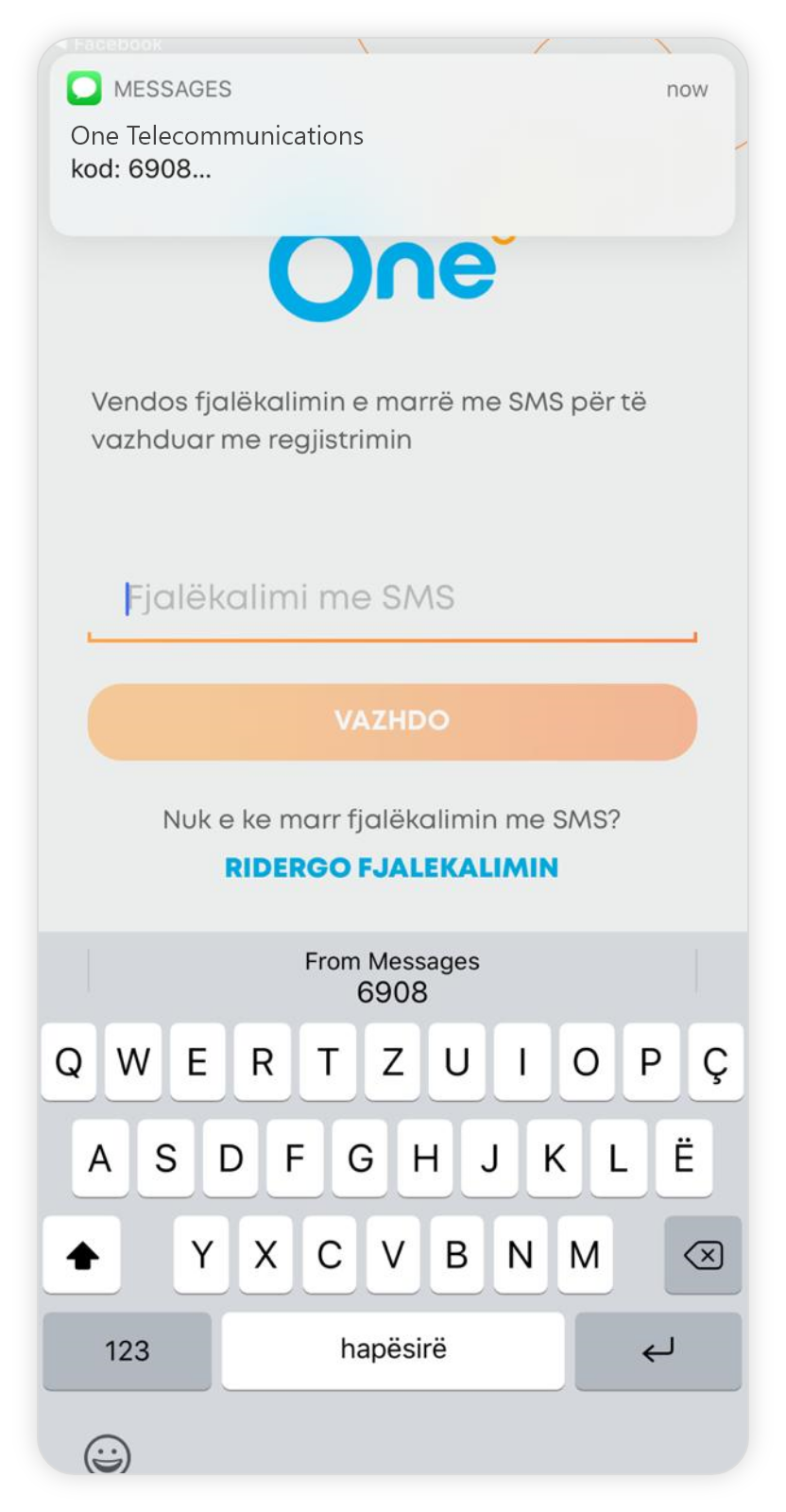
The code received by SMS will be filled in automatically, click “Continue”.
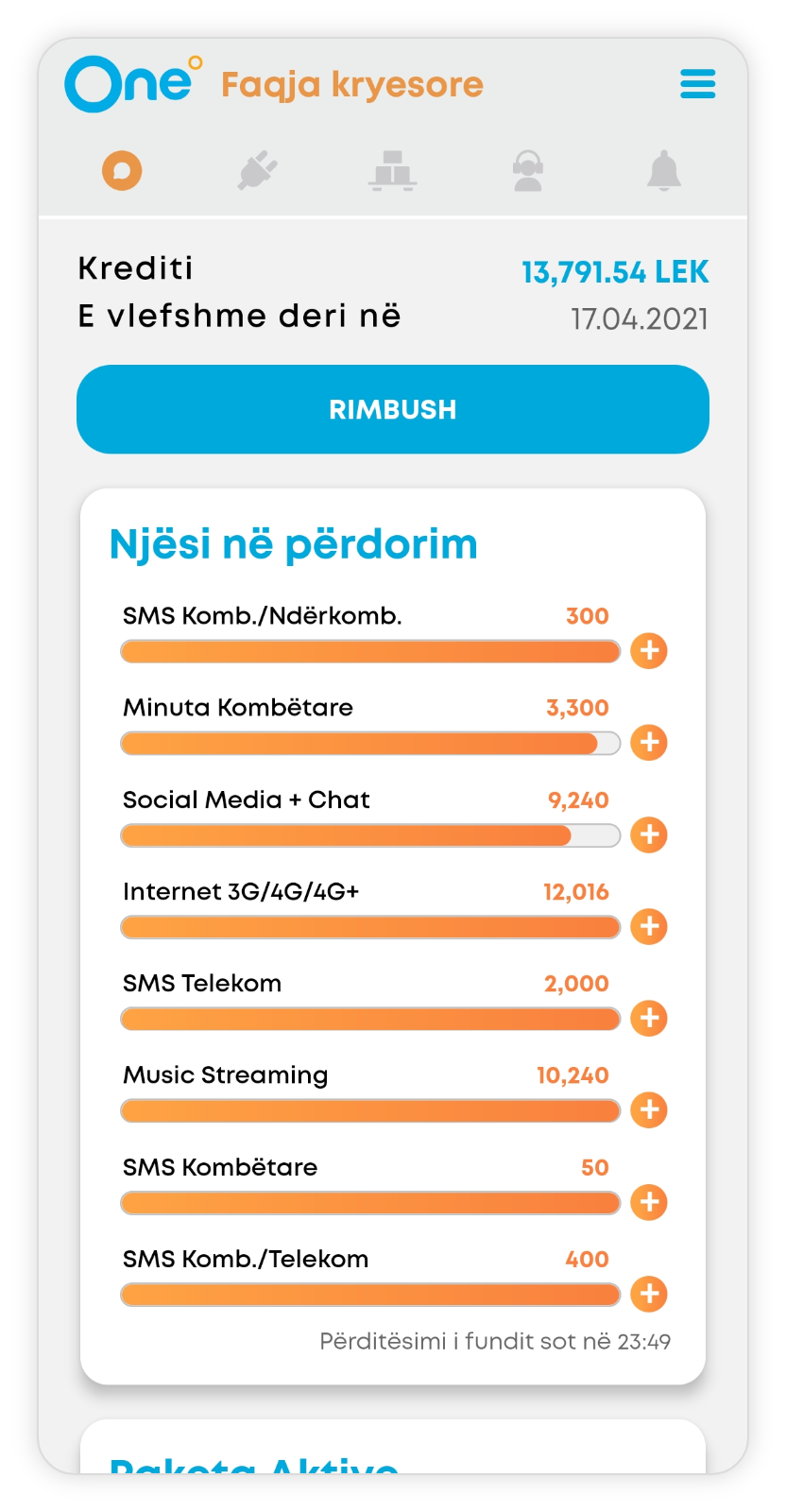
After clicking “Continue” you will automatically enter My ONE.
Top up
Klikoni këtu për të mësuar si të regjistroheni në aplikacionin My Telekom
You can top up your or someone else's number by following the below steps:
Earn 3GB for top-up 500-1000 ALL and 11GB for top up over 1000 ALL.
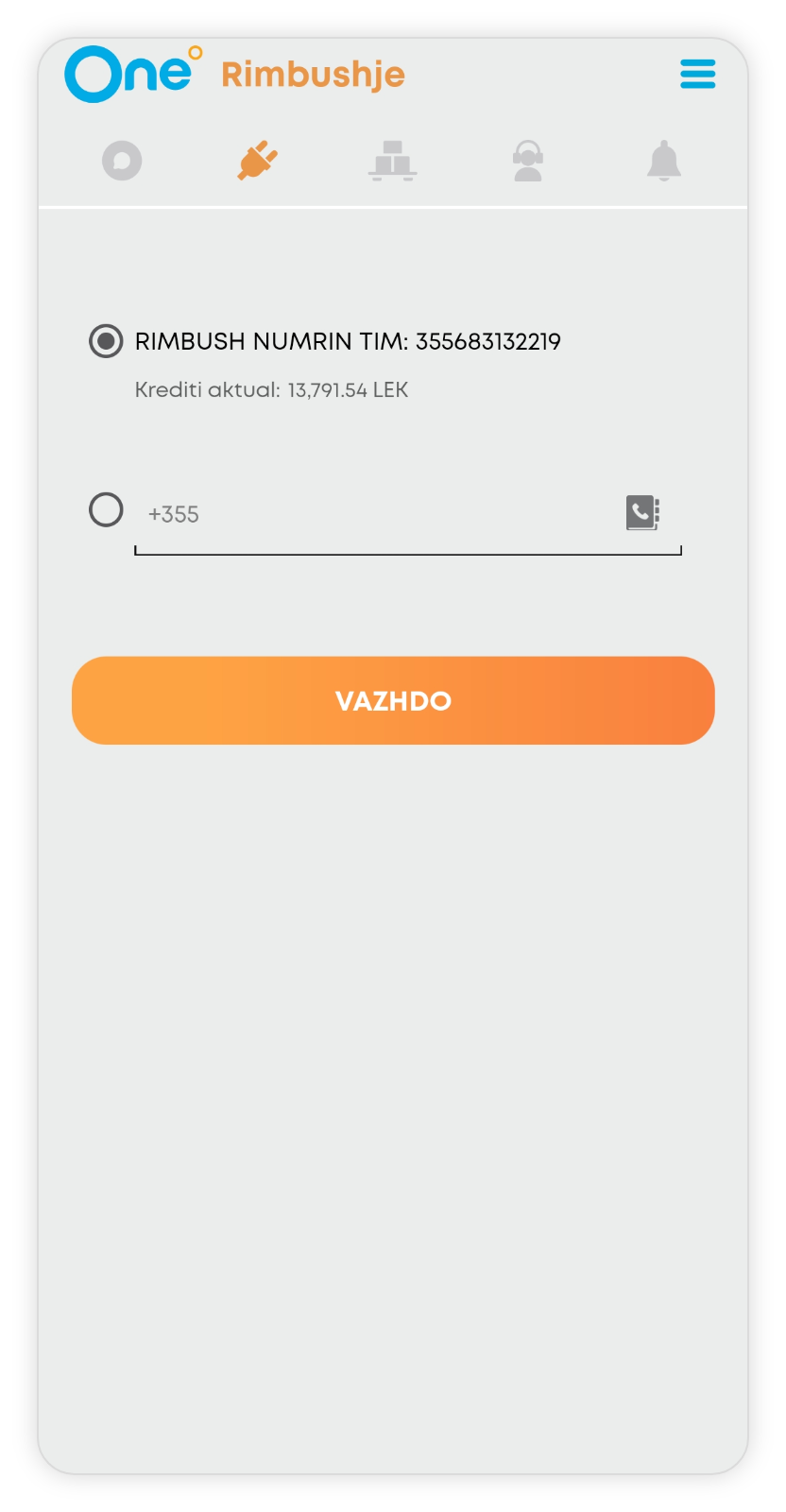
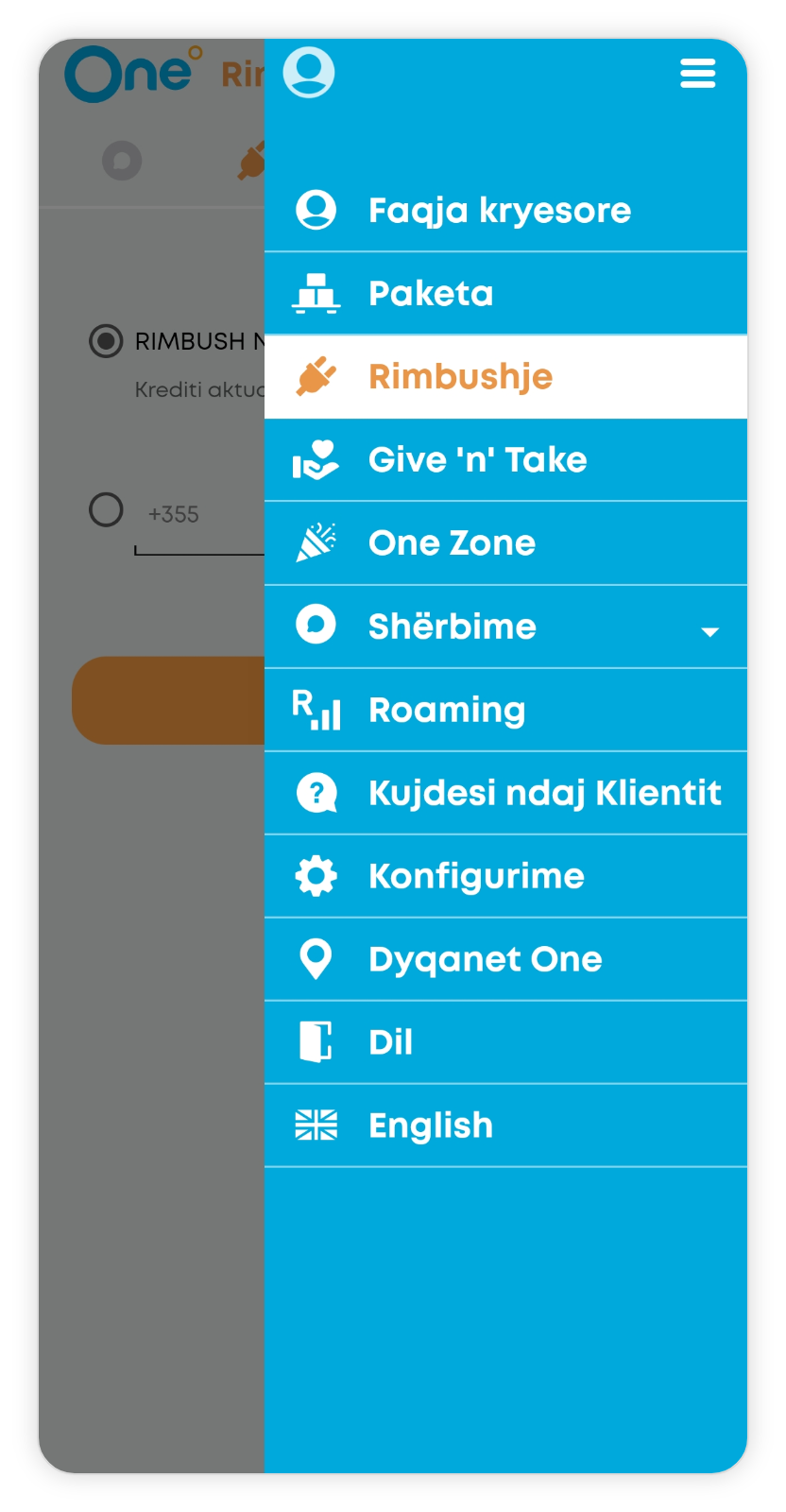
Log in to the My ONE App and click the "Top up” icon on the Home Page or select Top up from the App menu.
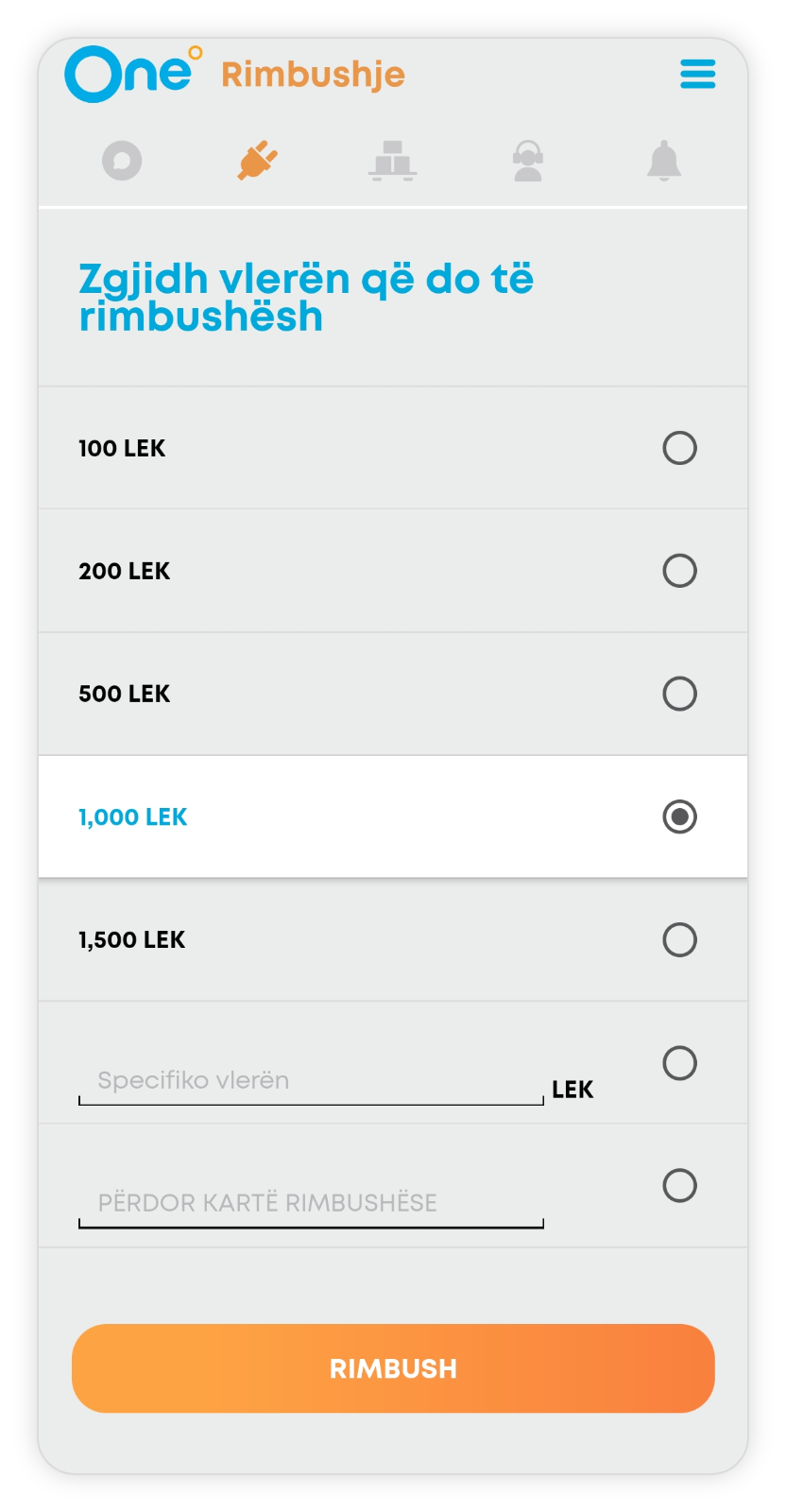
Select the ONE number which you will top up and click “Continue”.
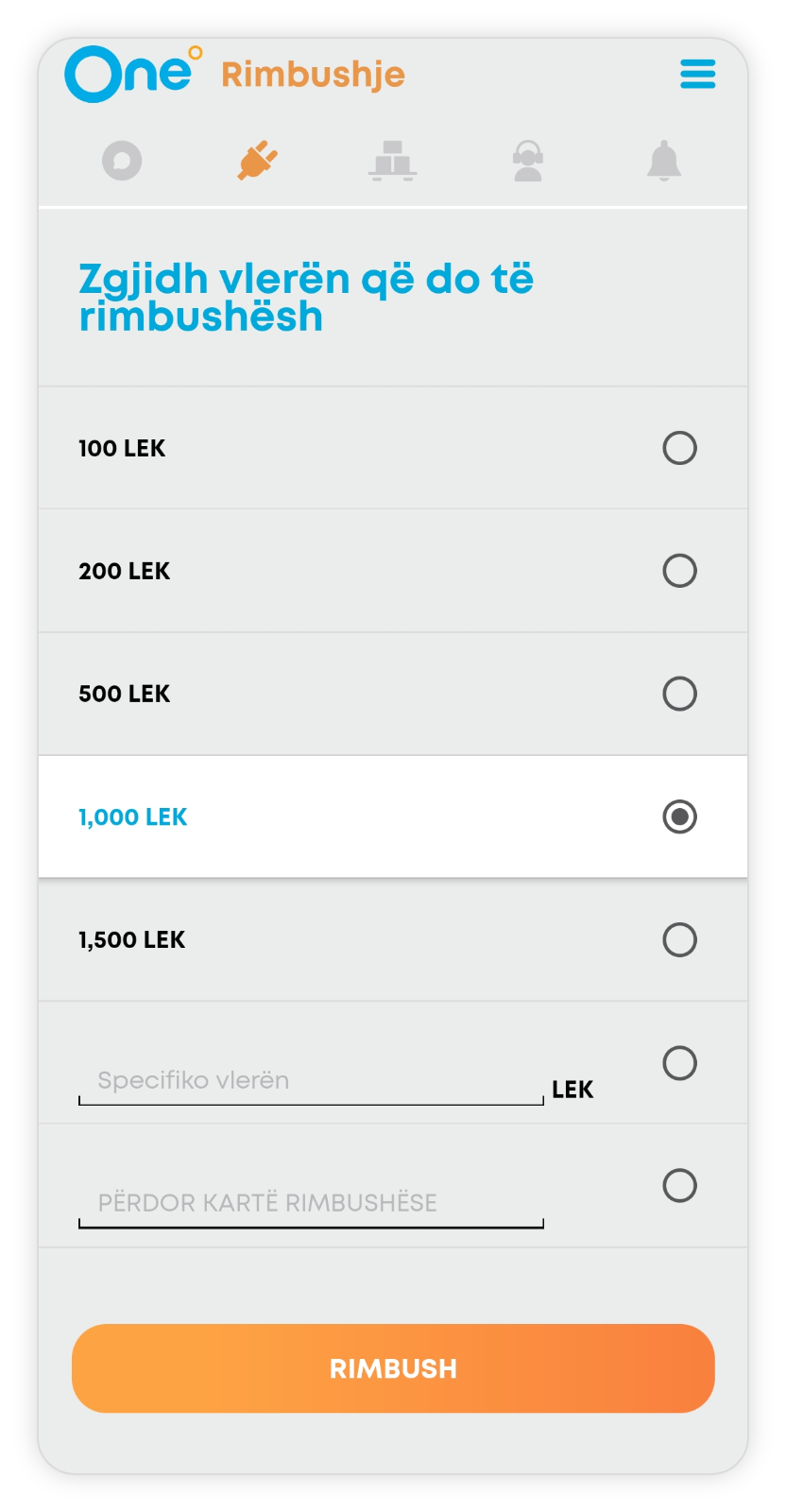
Select one of the top up values, enter the value you want, or use the top-up card and click Top up.
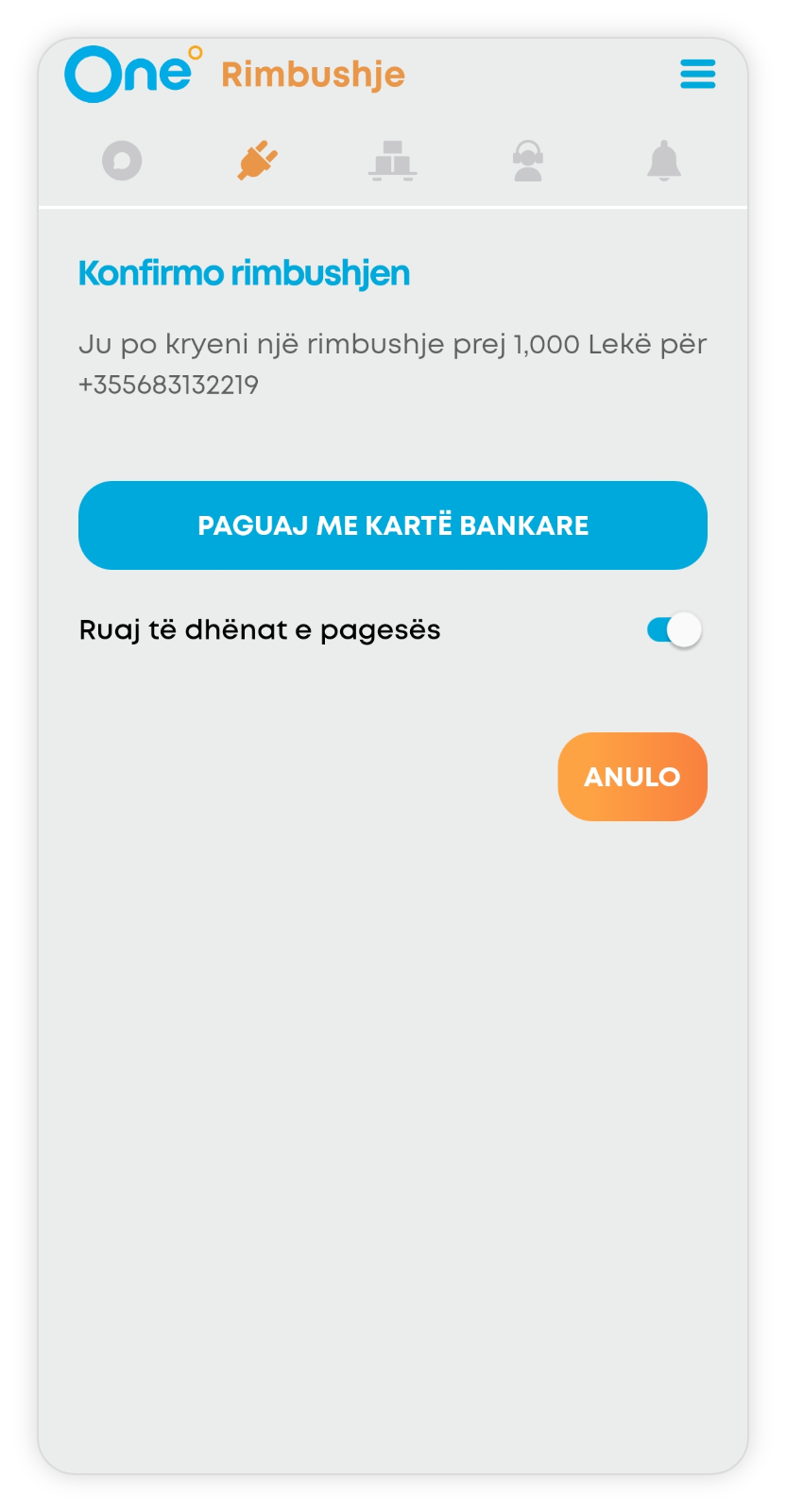
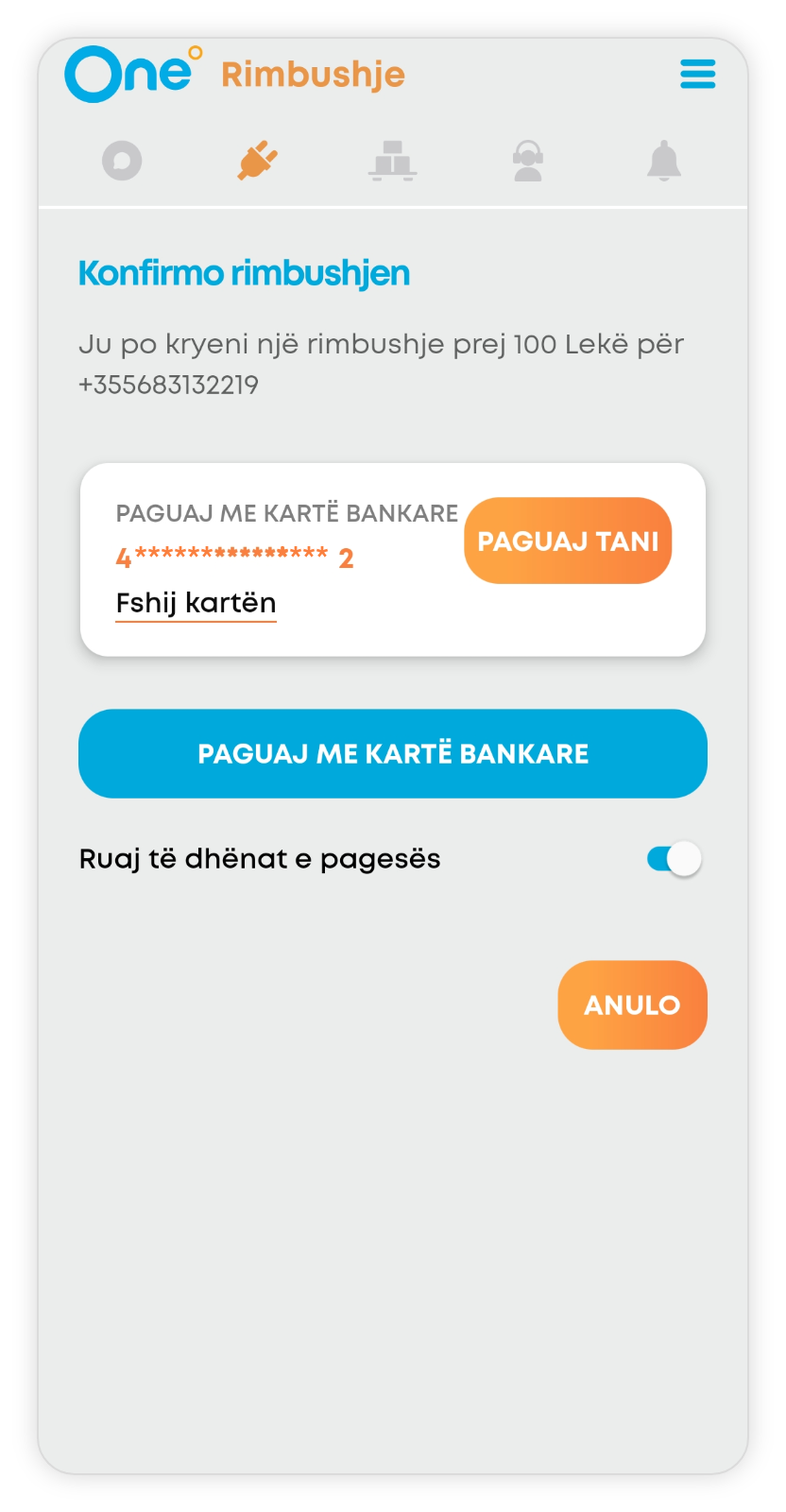
Pay with any bank card or select one of the previously used cards. You can save up to 2 bank cards.
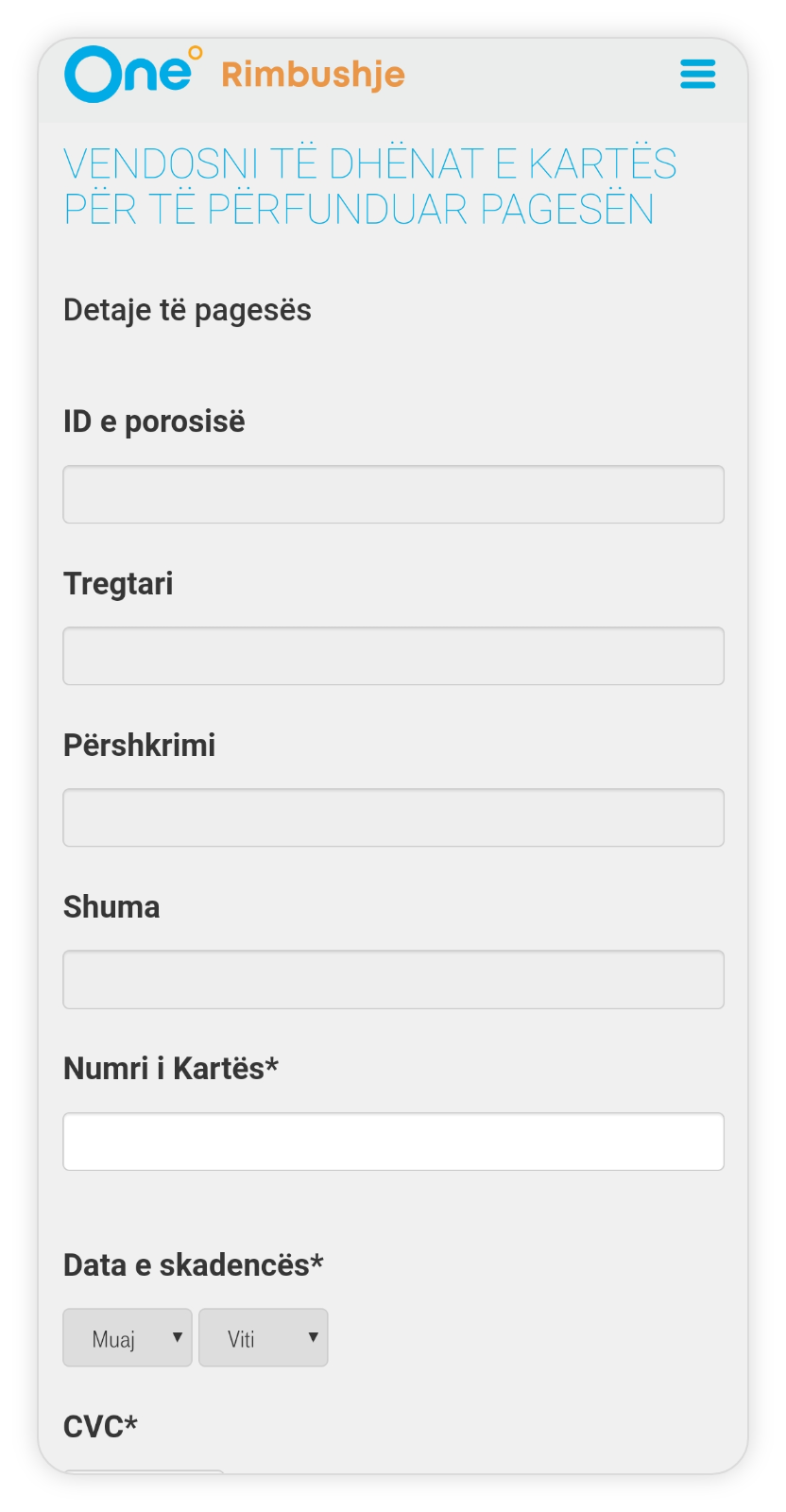
You may use any bank card. Fill in the bank card details. You can find the card number and expiration date on the front side of the card.You can find the CVC code on the back of the card.
Ju sapo rimbushët me sukses!

Activate Bundles
Klikoni këtu për të mësuar si të regjistroheni në aplikacionin My Telekom
You can activate Bundles by following the steps below:

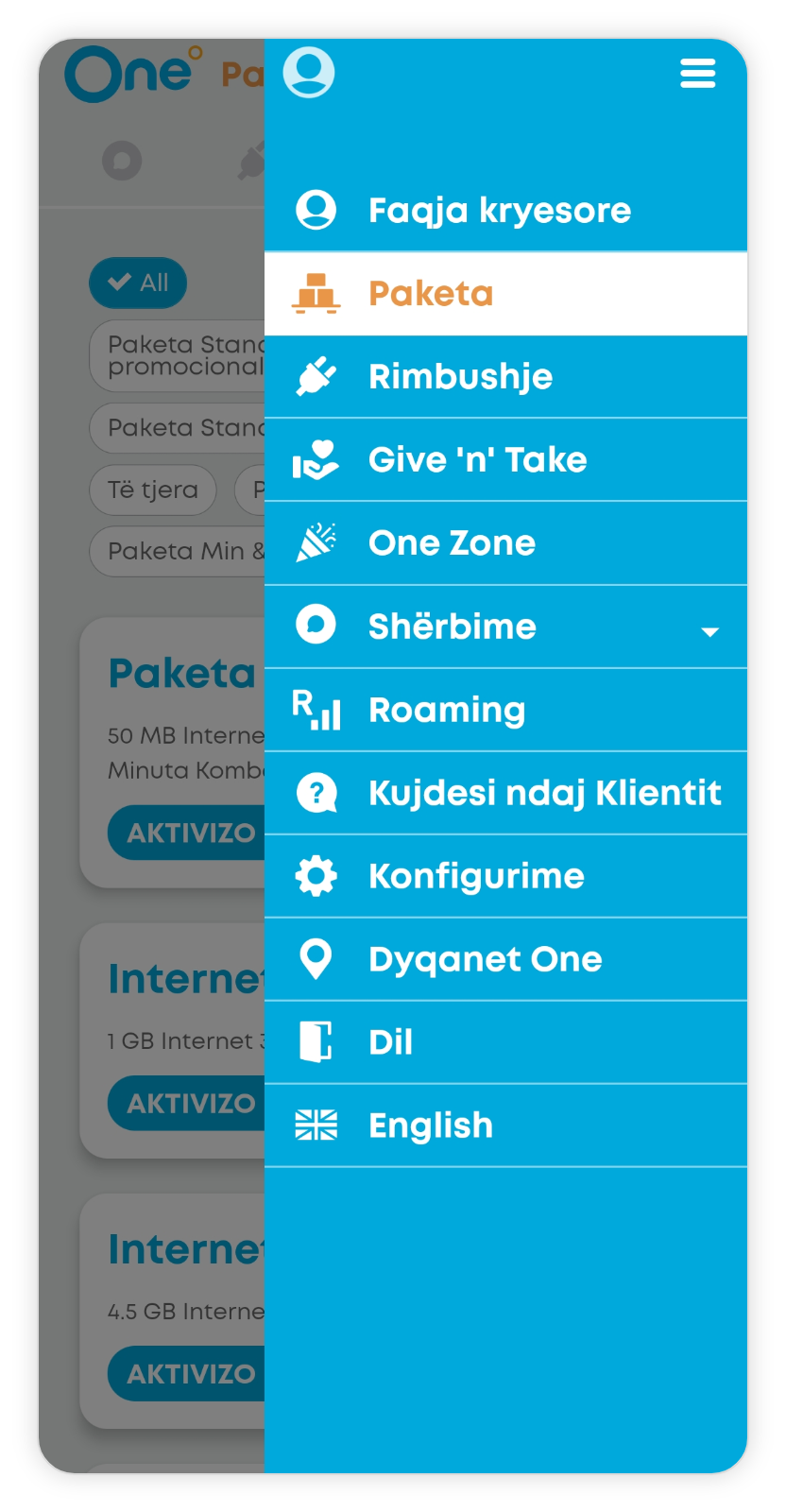
Log in to the My ONE App and click the “Bundles” icon on the Home Page or click “Bundles” in the App menu.
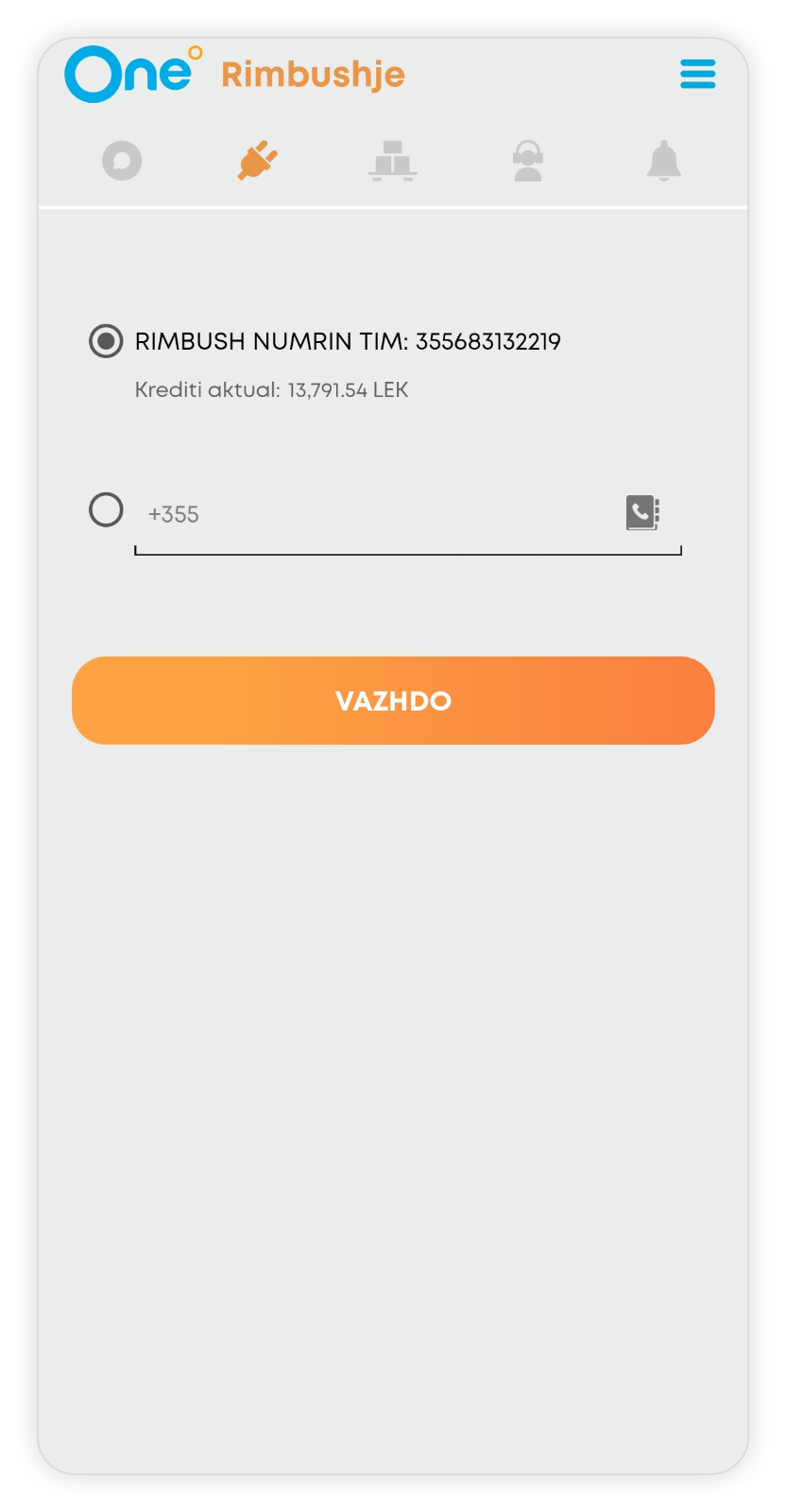
Click“Activate” on the Bundle you want and confirm the activation.
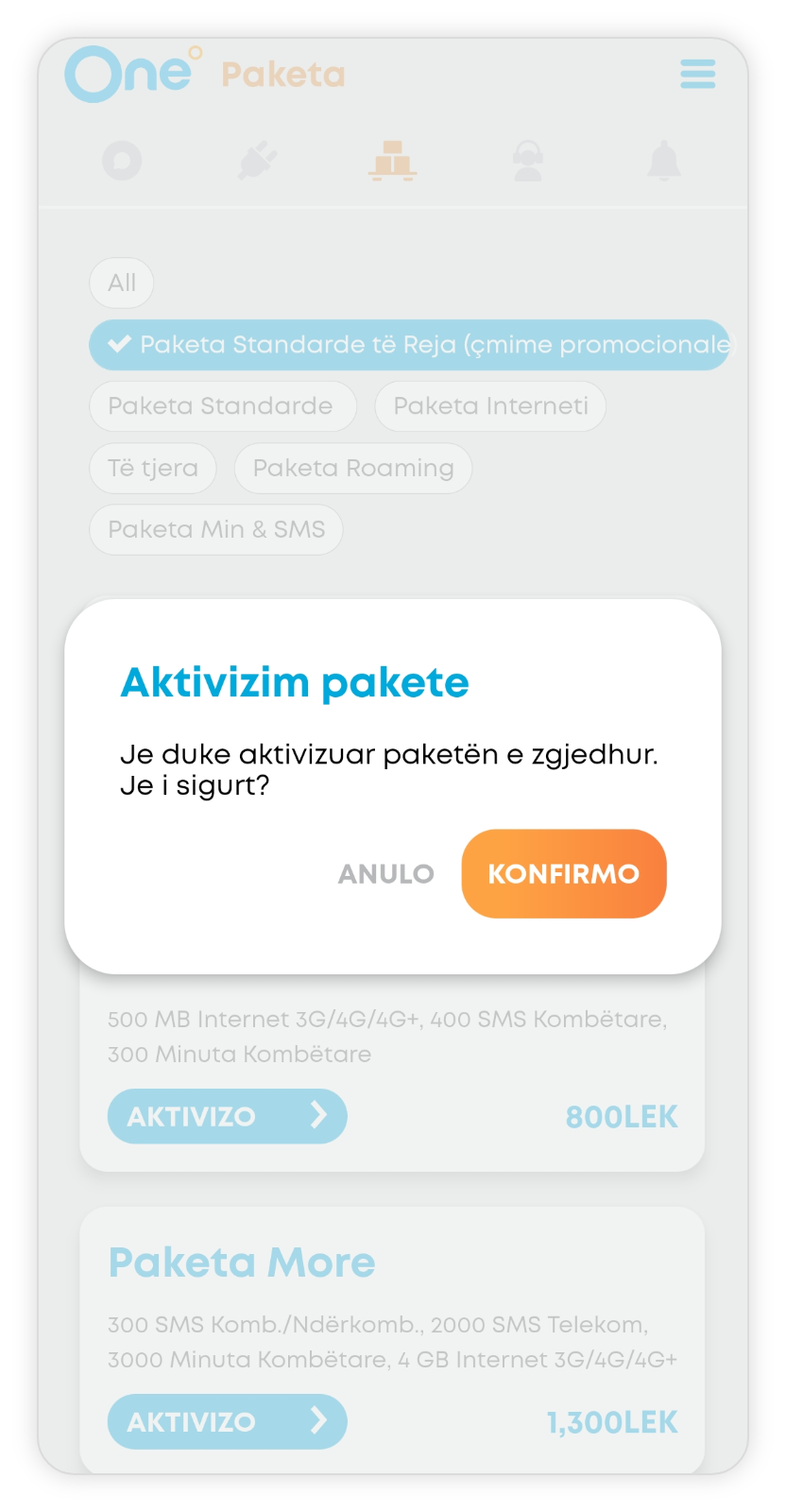
Confirm Bundle activation.
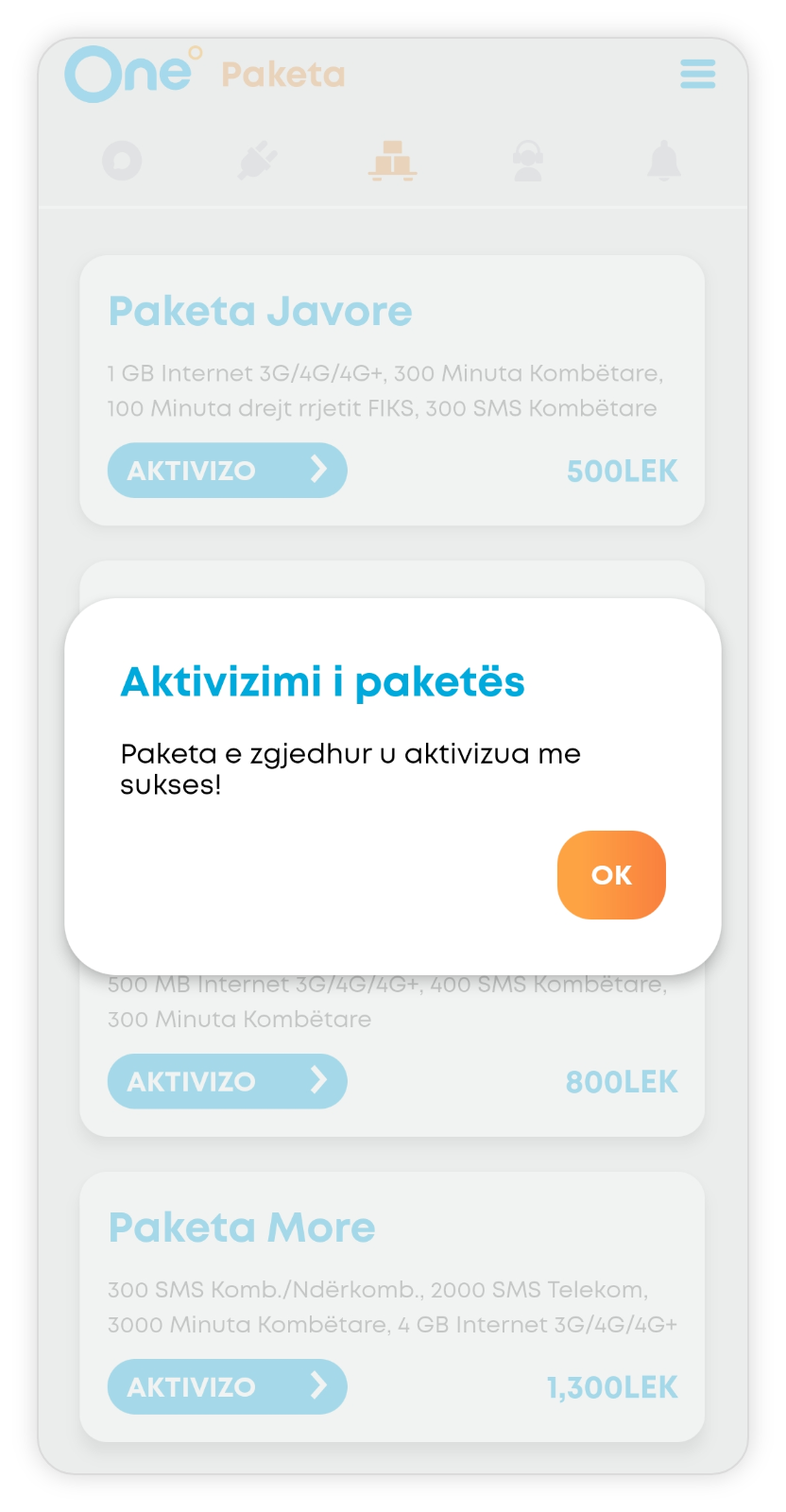
The Bundle is activated after the notification of the application “The selected bundle was successfully activated”. ”
Ju sapo aktivizuat paketën me sukses!

Payments & Bills
Klikoni këtu për të mësuar si të regjistroheni në aplikacionin My Telekom
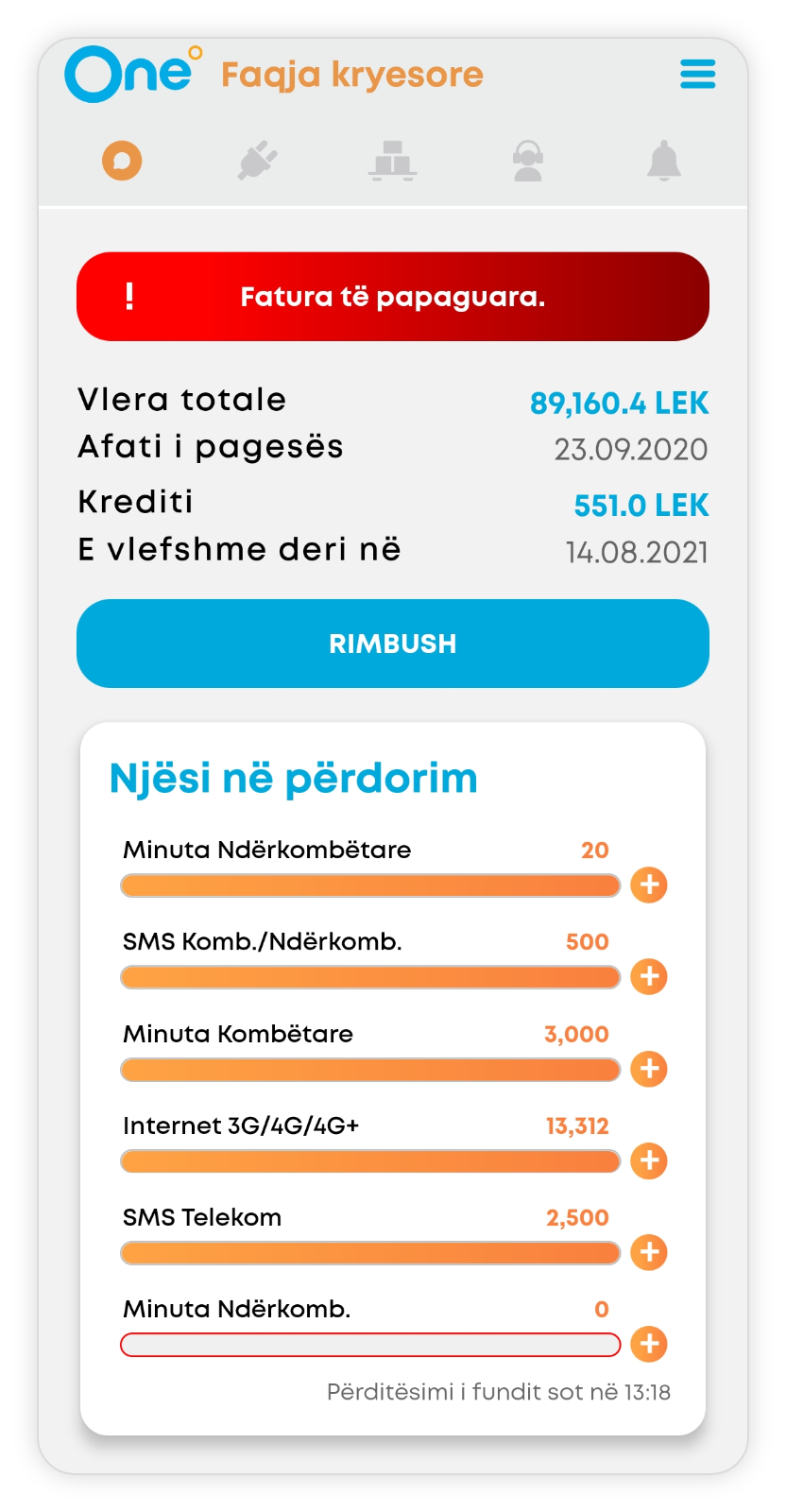
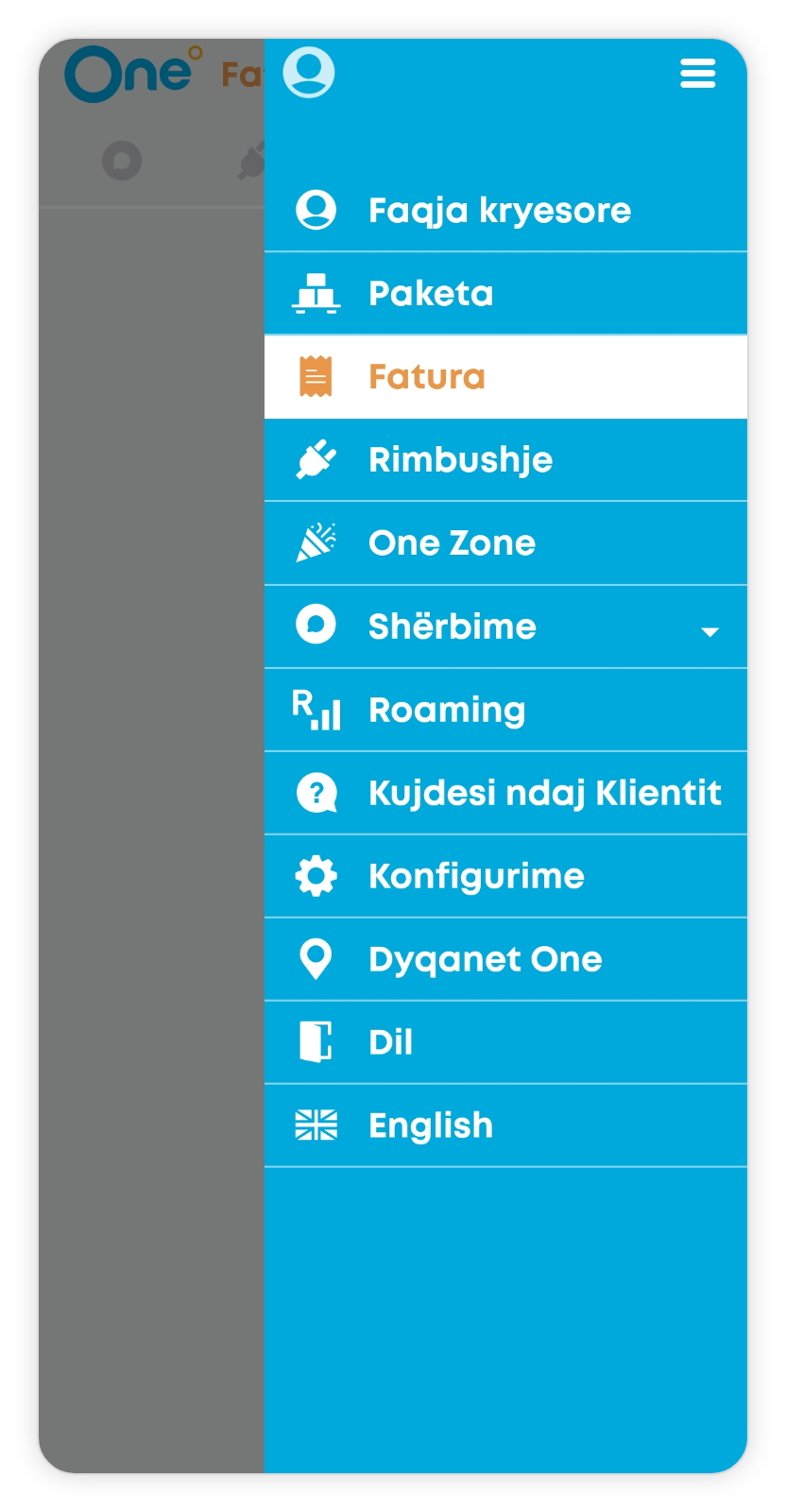
Log in to My One and click the “Outstanding Bills” icon on the Home Page or select Bills from the App menu.
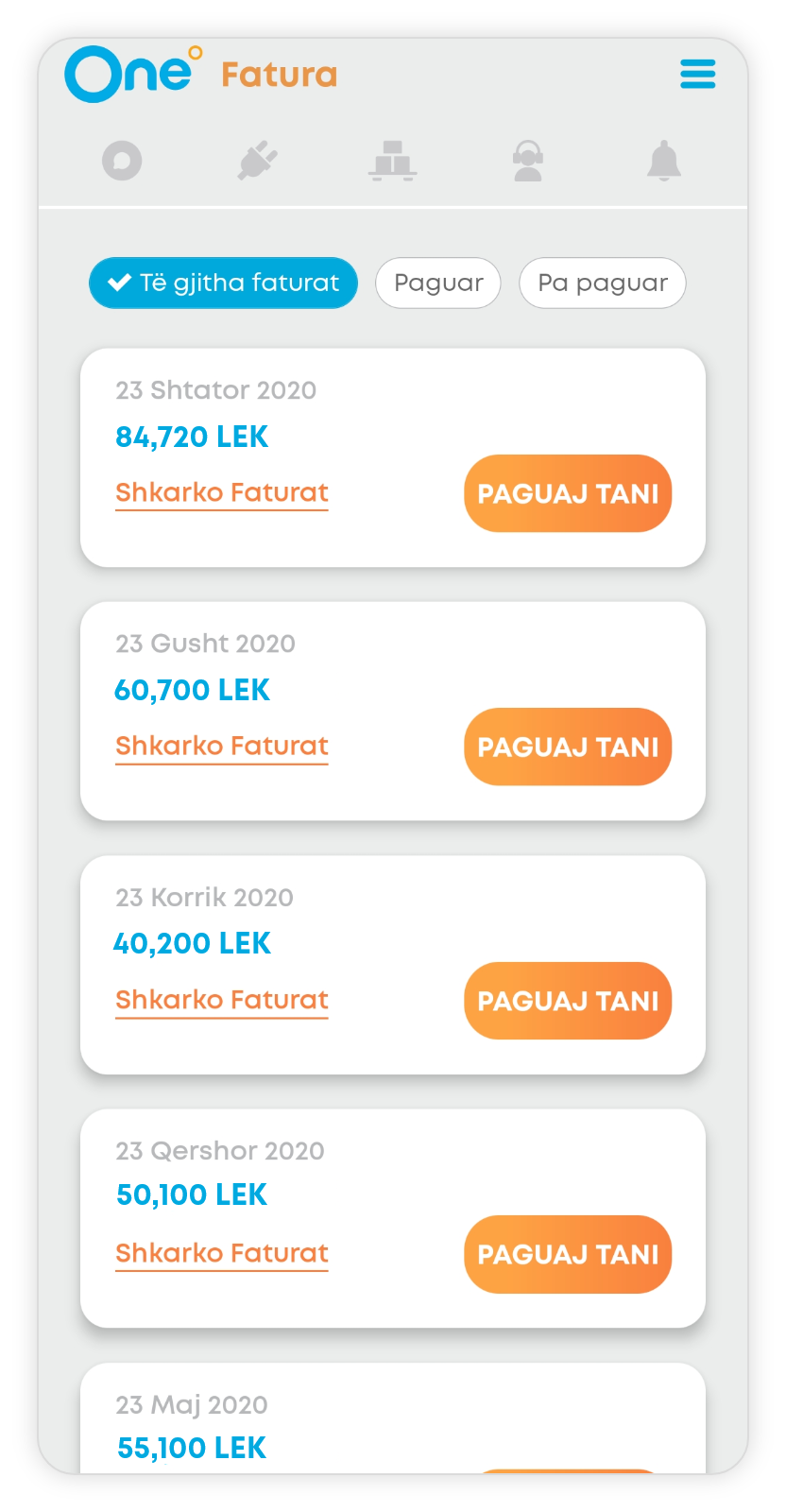
Select the bill you want to pay and click the “Pay Now” button.
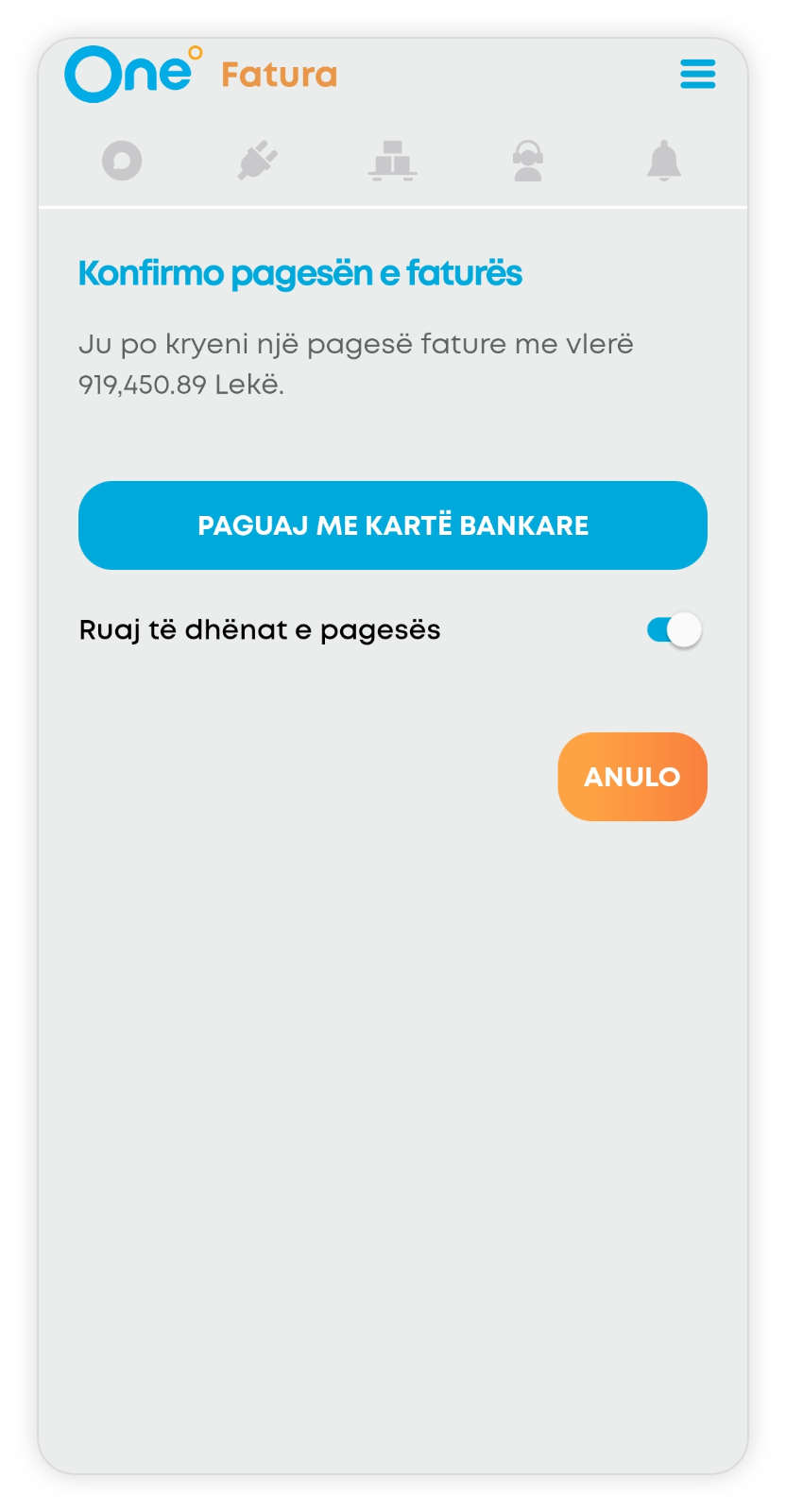
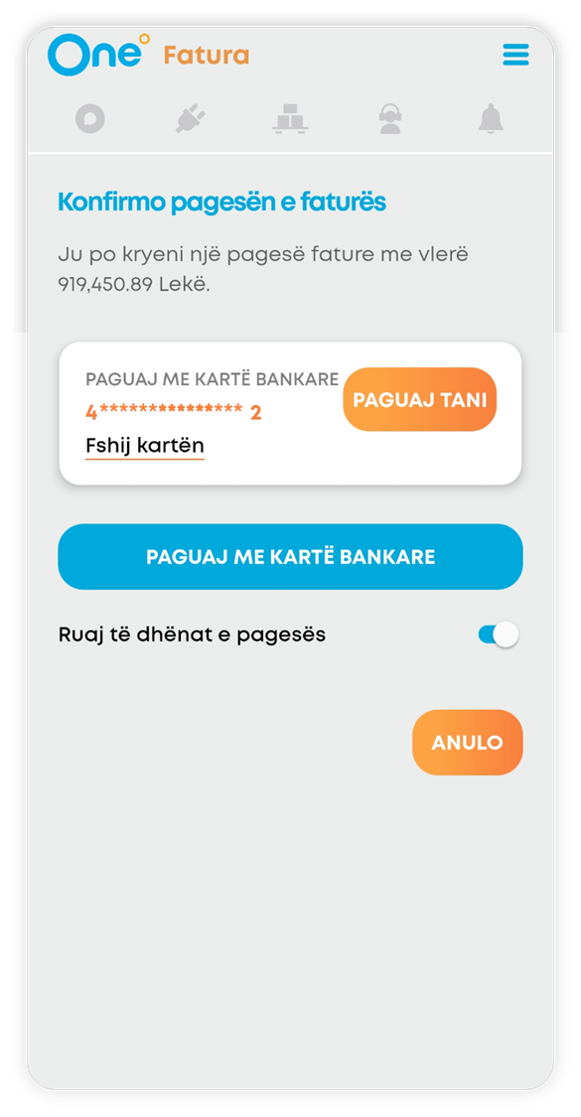
Pay with any bank card or choose one of the previously used cards. You can save up to 2 bank cards.
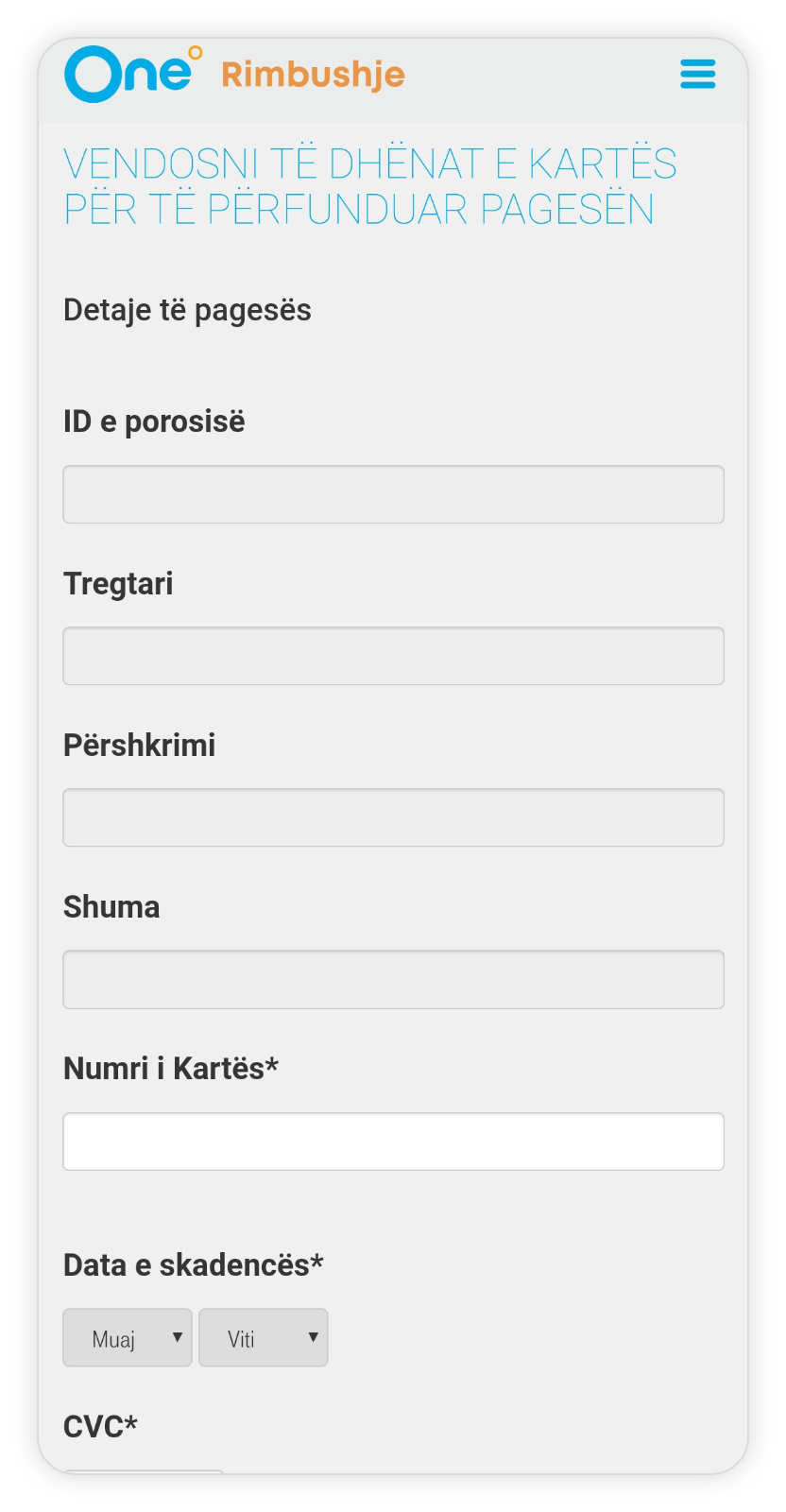
You may use any bank card. Fill in the bank card details. You can find the card number and expiration date on the front side of the card. You can find the CVC code on the back side of the card.
Ju sapo paguat faturën me sukses!

Ndiqni Udhëzimet për
Regjistrim
Ndiqni hapat për tu regjistruar

Klikoni ikonën e My ONE në telefonin tuaj.
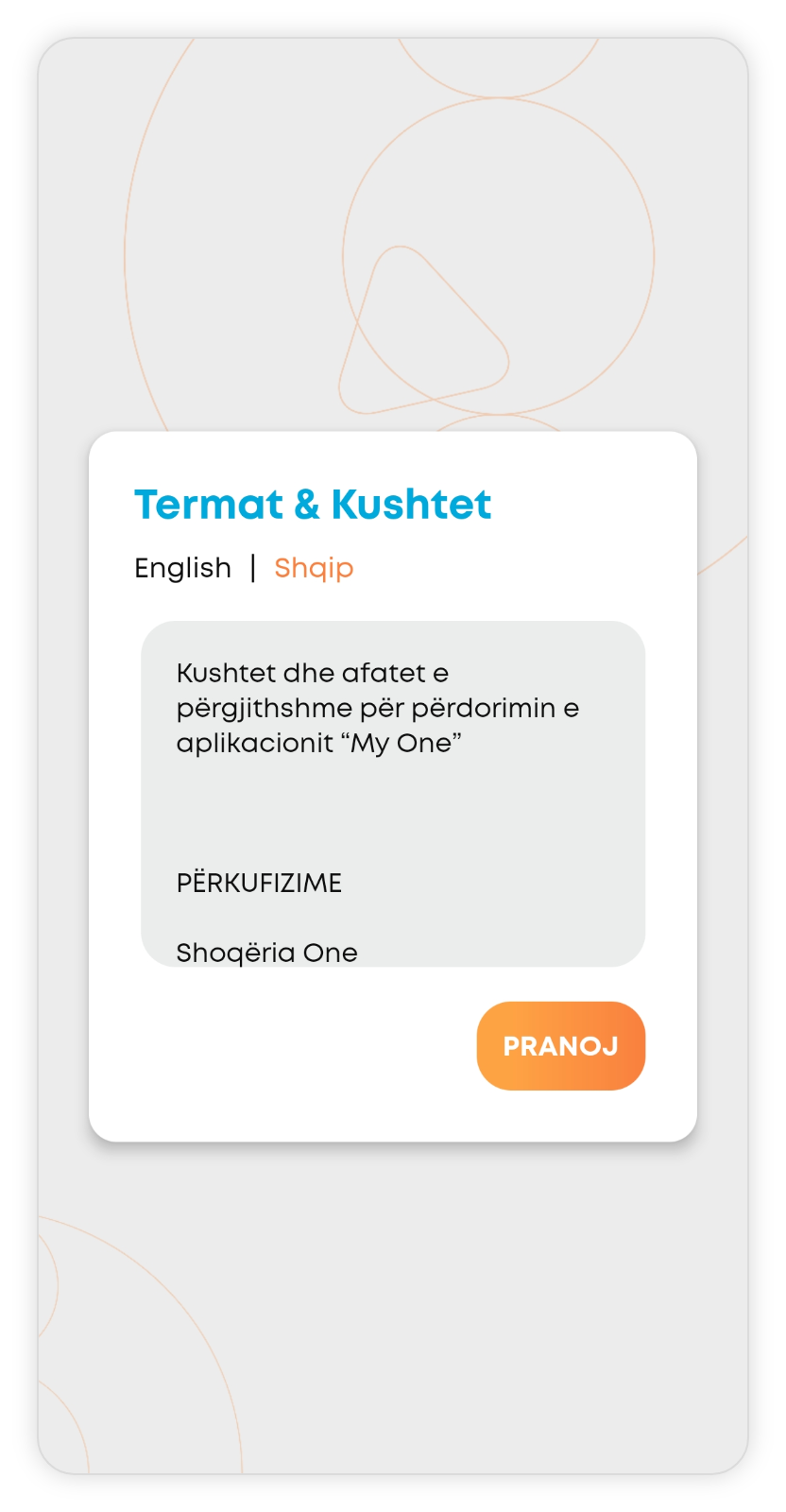
Pranoni Termat & Kushtet
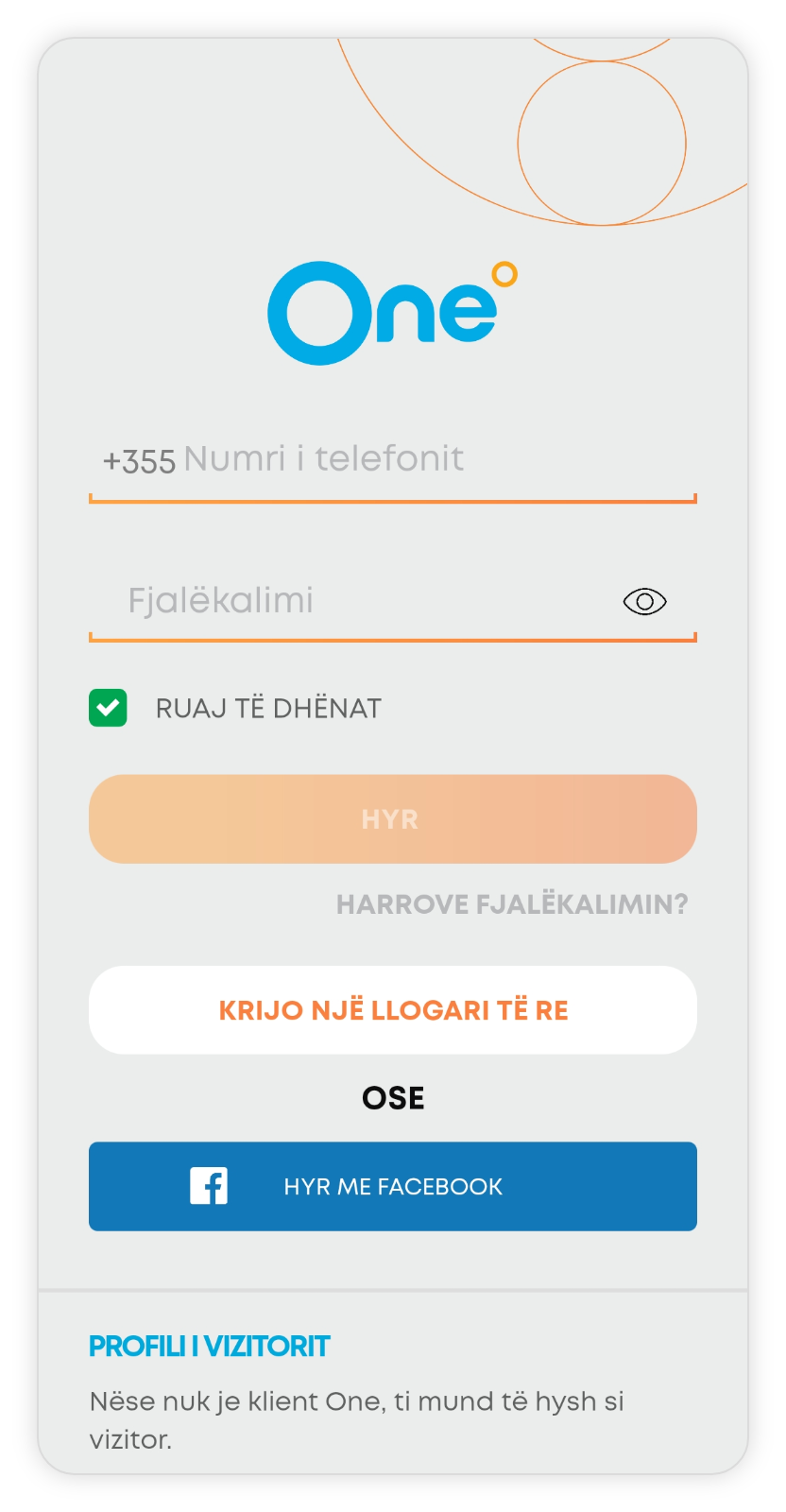
Ju mund të regjistroheni duke zgjedhur Krijo një llogari të re ose Hyr me Facebook
Regjistrohu nëpërmjet Krijo një llogari të re
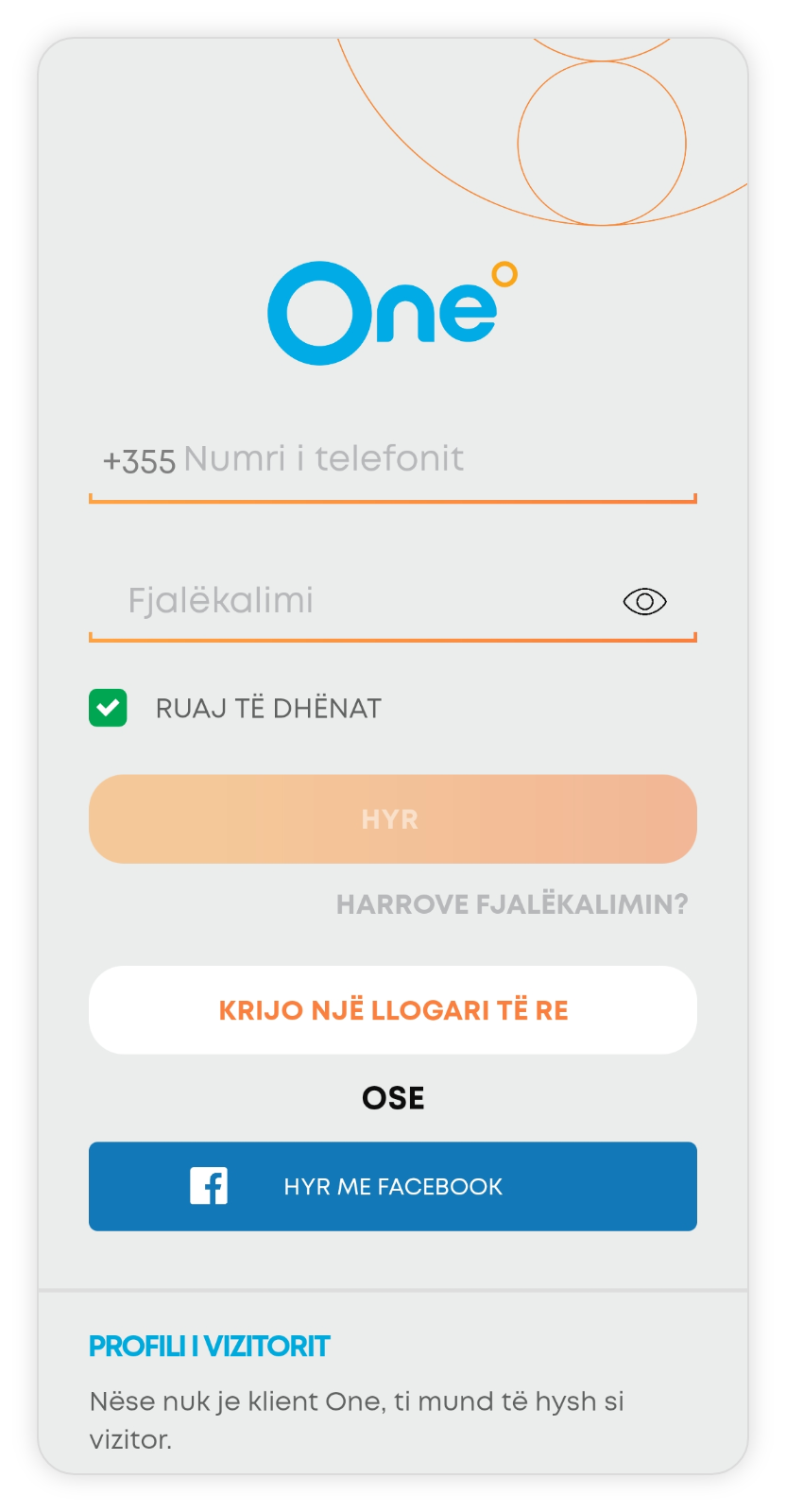
Klikoni Krijo një llogari të re
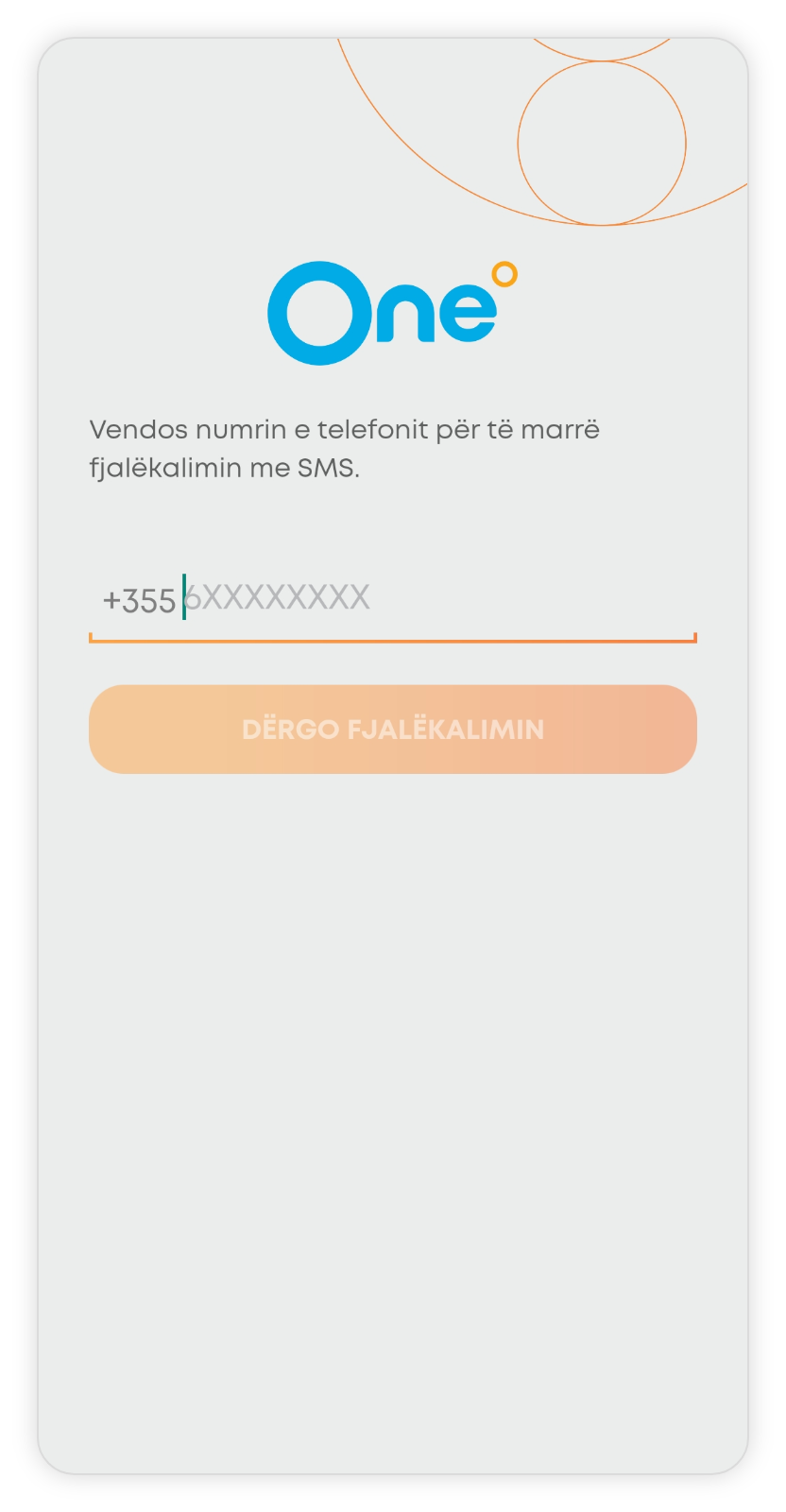
Vendosni numrin e telefonit dhe klikoni Dërgo Fjalëkalimin
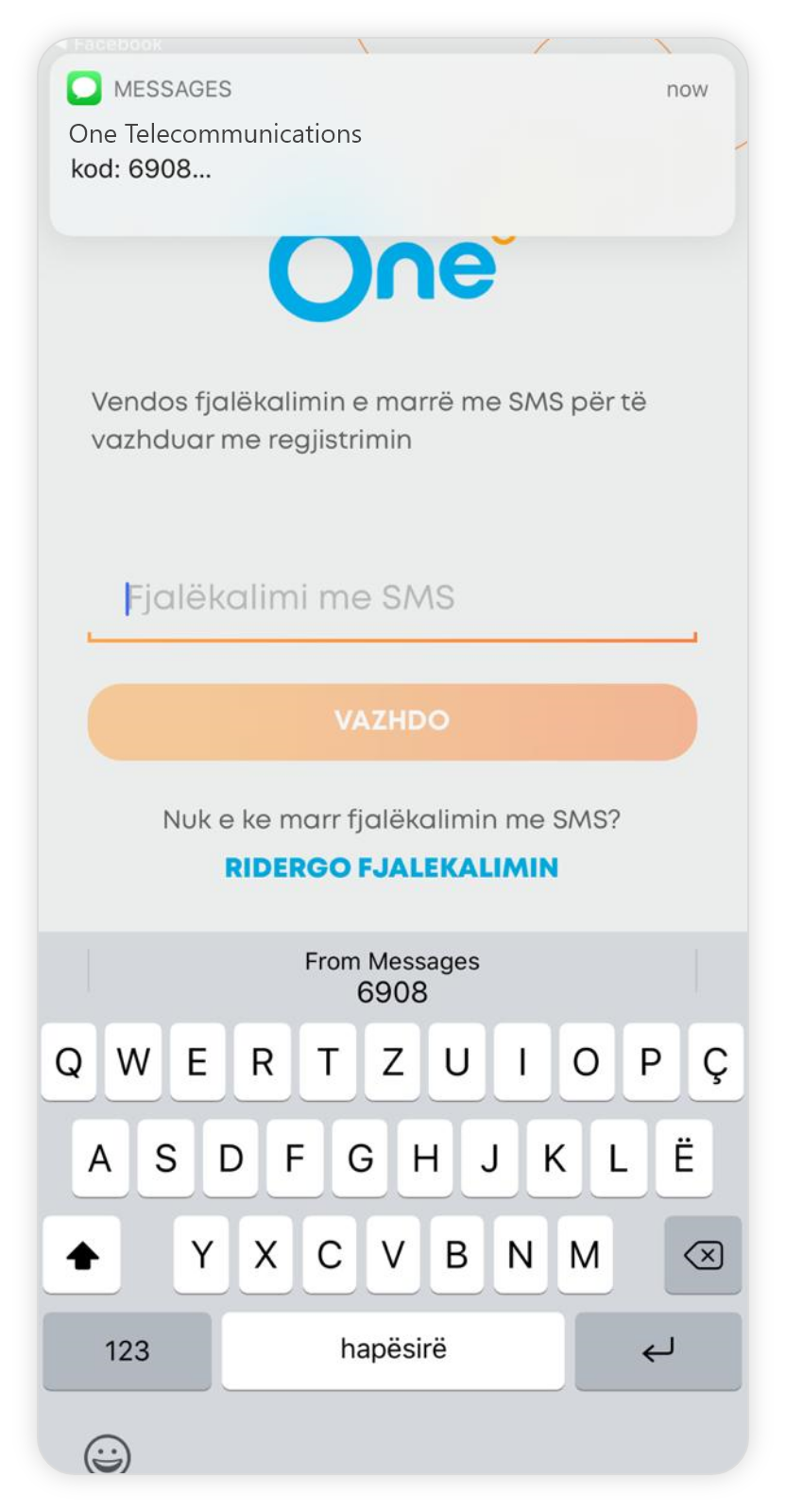
Kodi i ardhur me SMS do të plotësohet automatiksht, klikoni Vazhdo
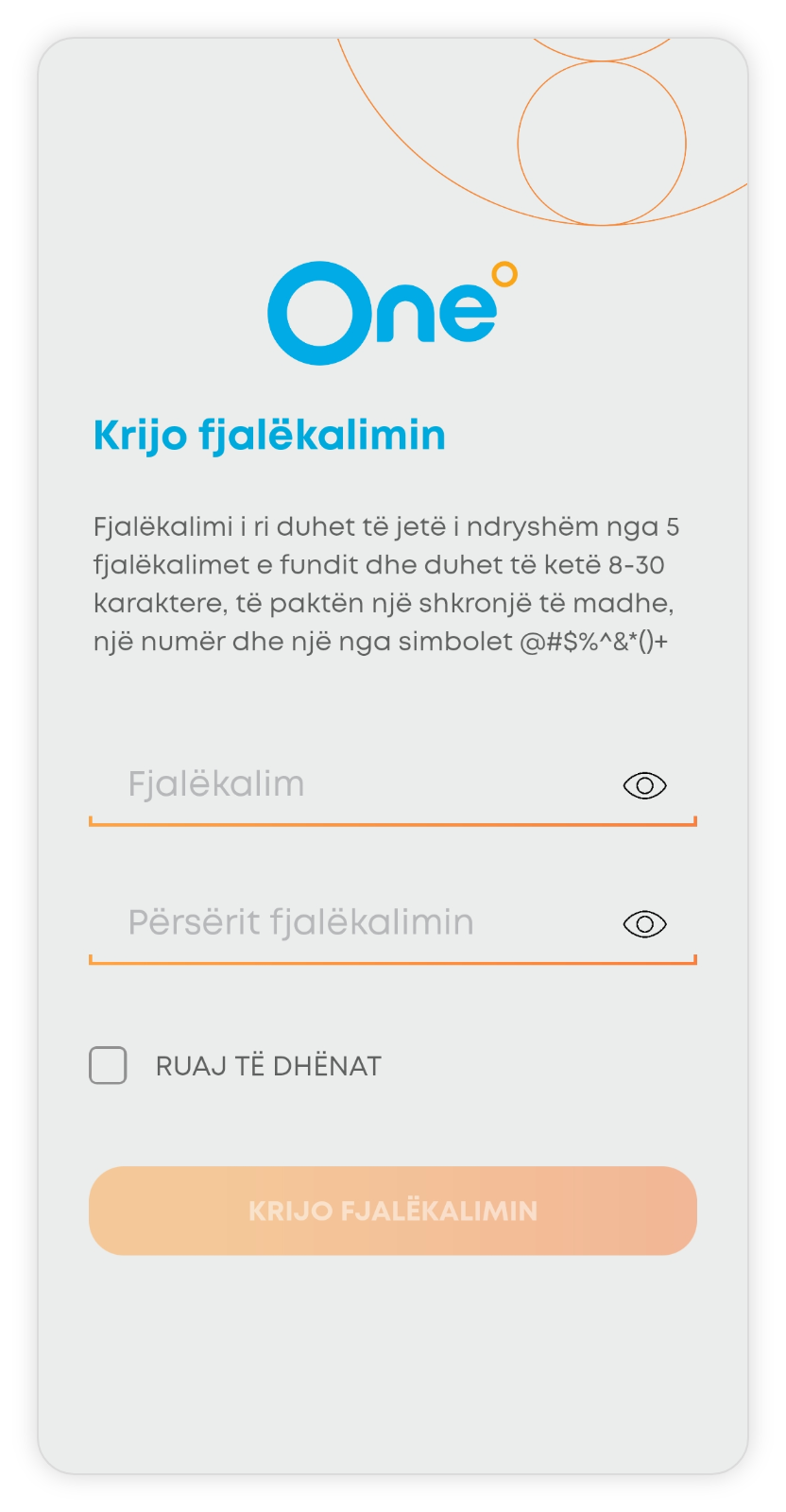
Vendosni Fjalëkalimin dhe më pas klikoni Krijo Fjalëkalimin
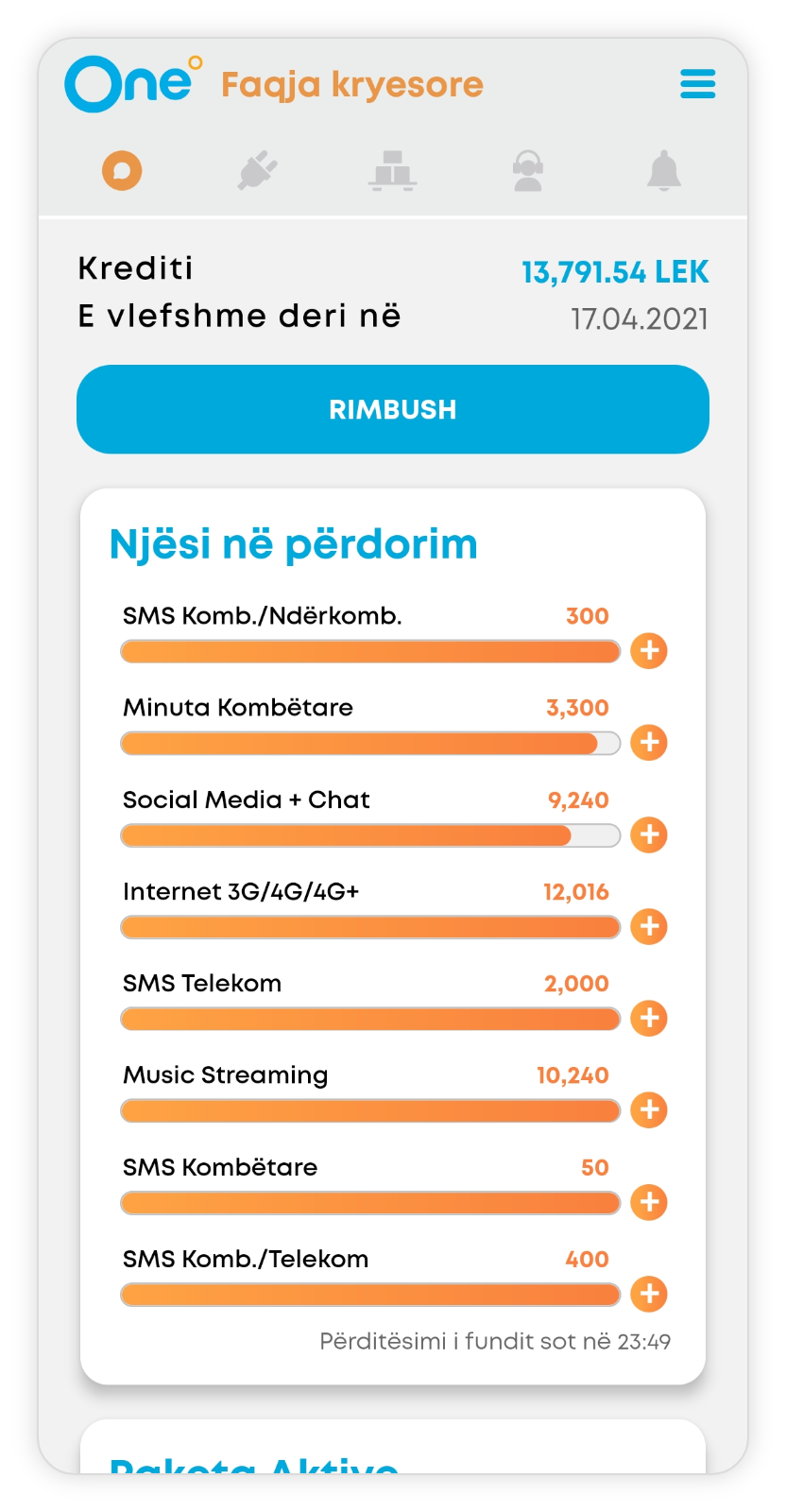
Pasi të vendosni fjalëkalimin ju do të hyni automatikisht në My ONE.
Regjistrohu me Facebook
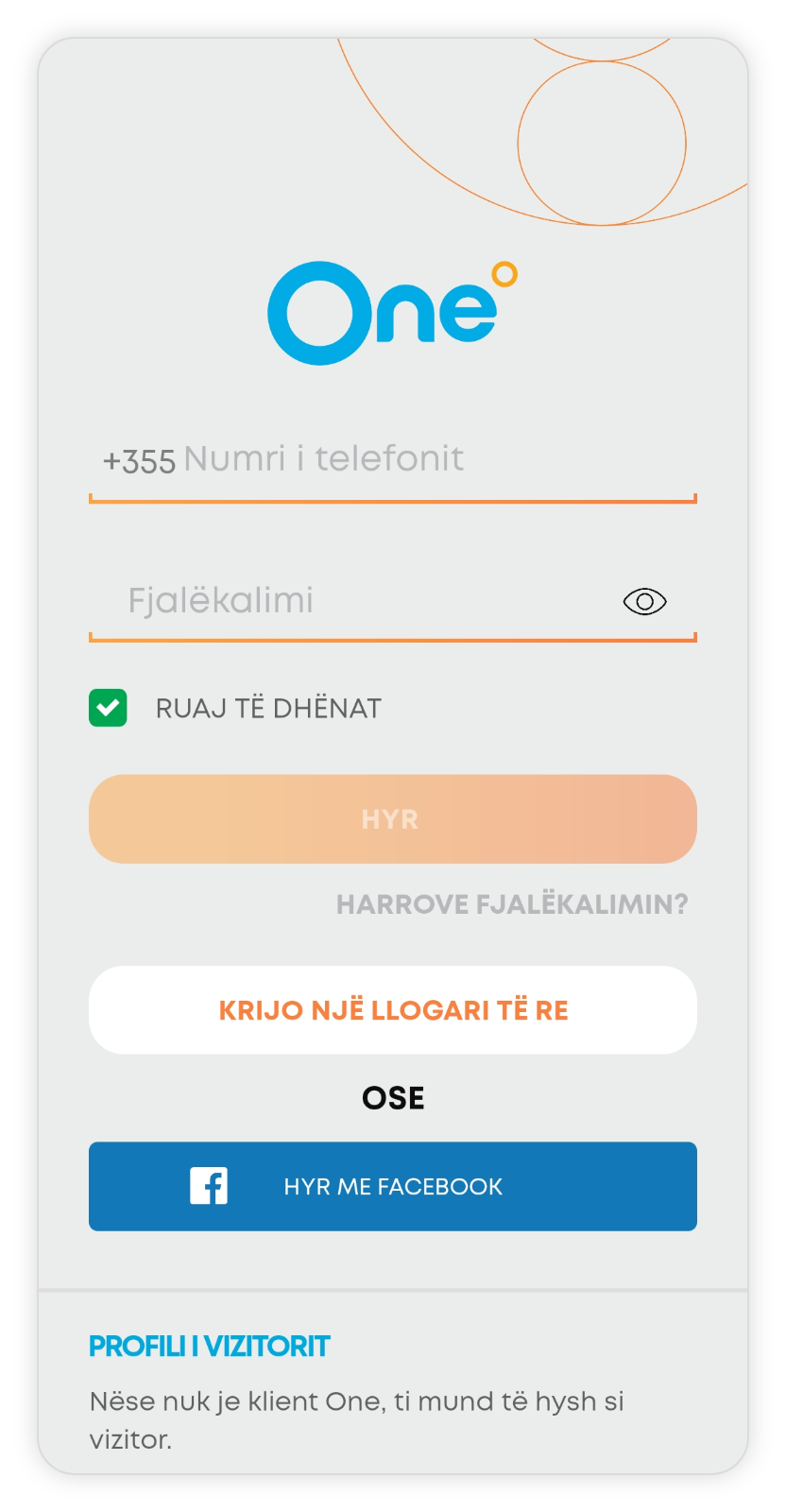
Klikoni Hyr me Facebook
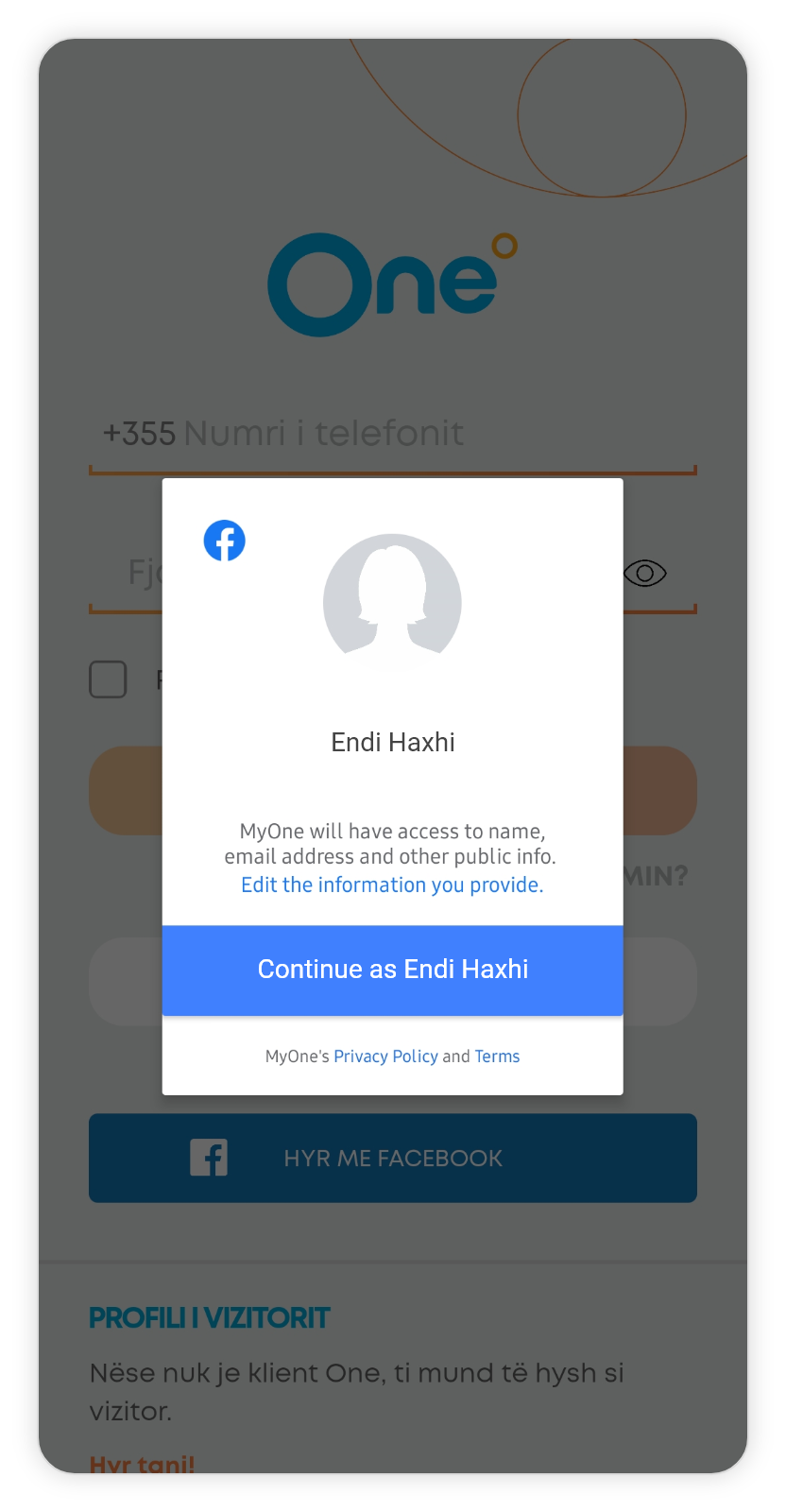
Klikoni Continue as (Emri juaj i Facebook)

Klikoni Regjistrohu tani
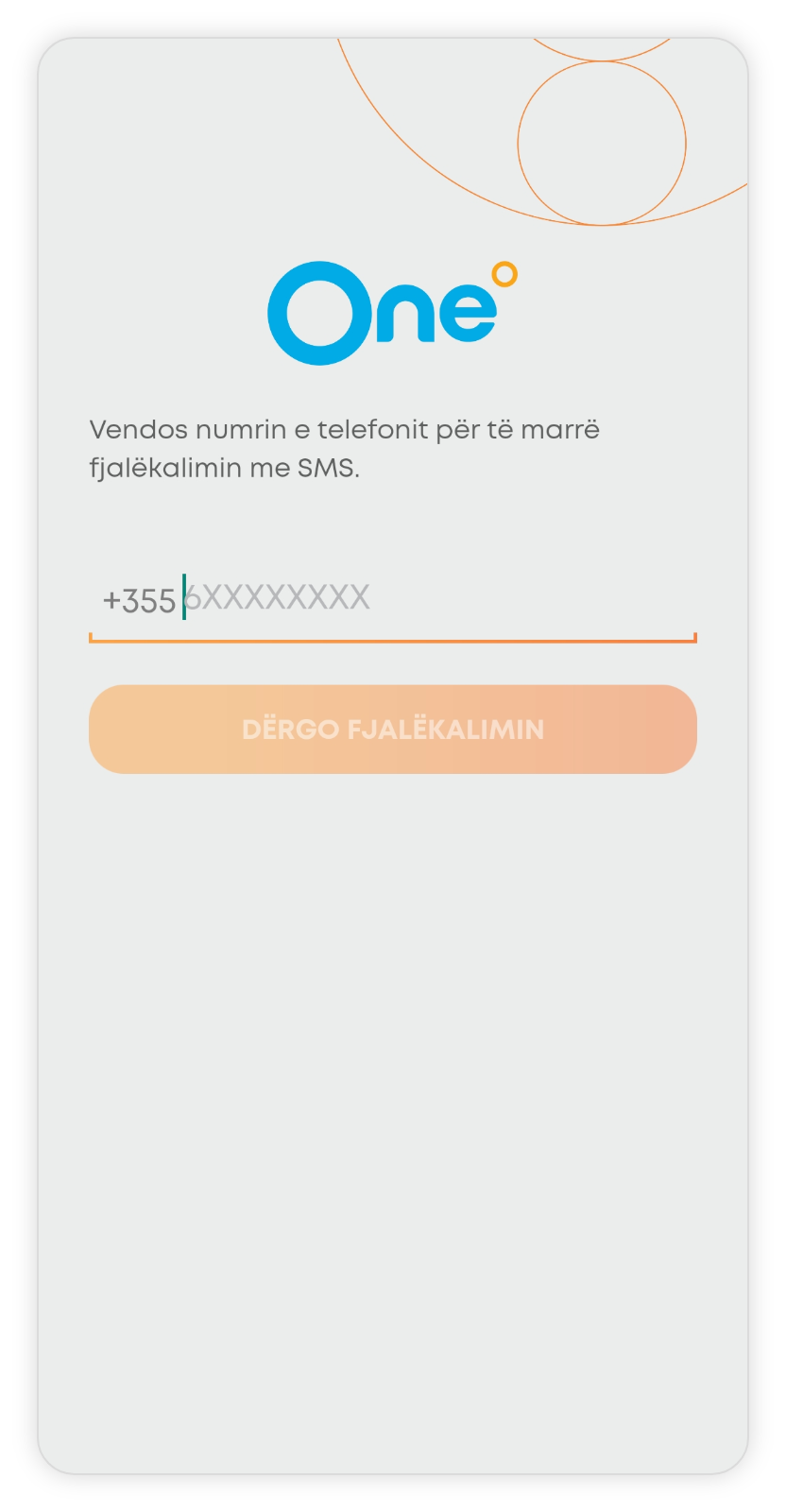
Vendosni numrin e telefonit dhe klikoni Dërgo Fjalëkalimin
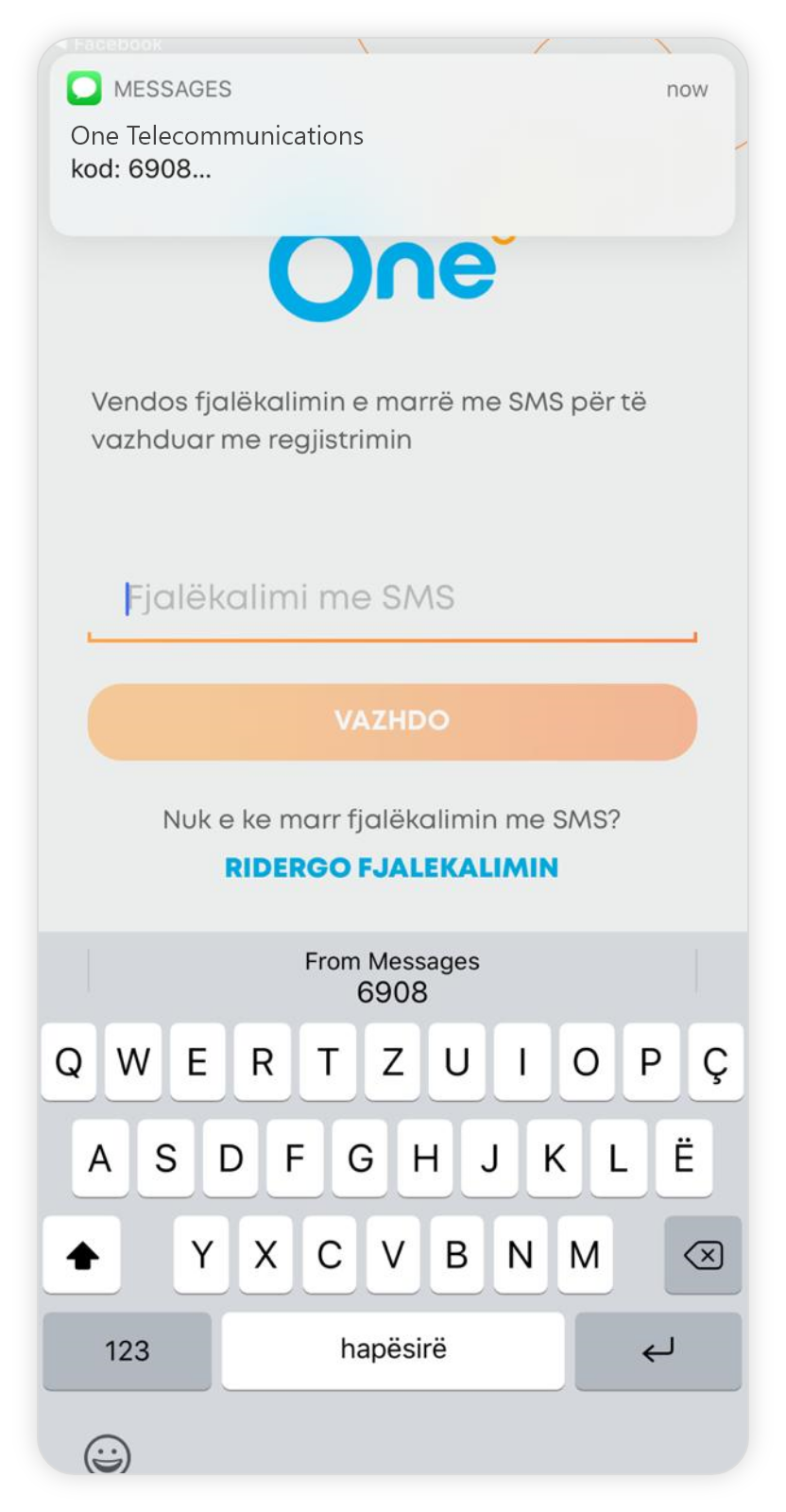
Kodi i ardhur me SMS do të plotësohet automatiksht, klikoni My ONE.
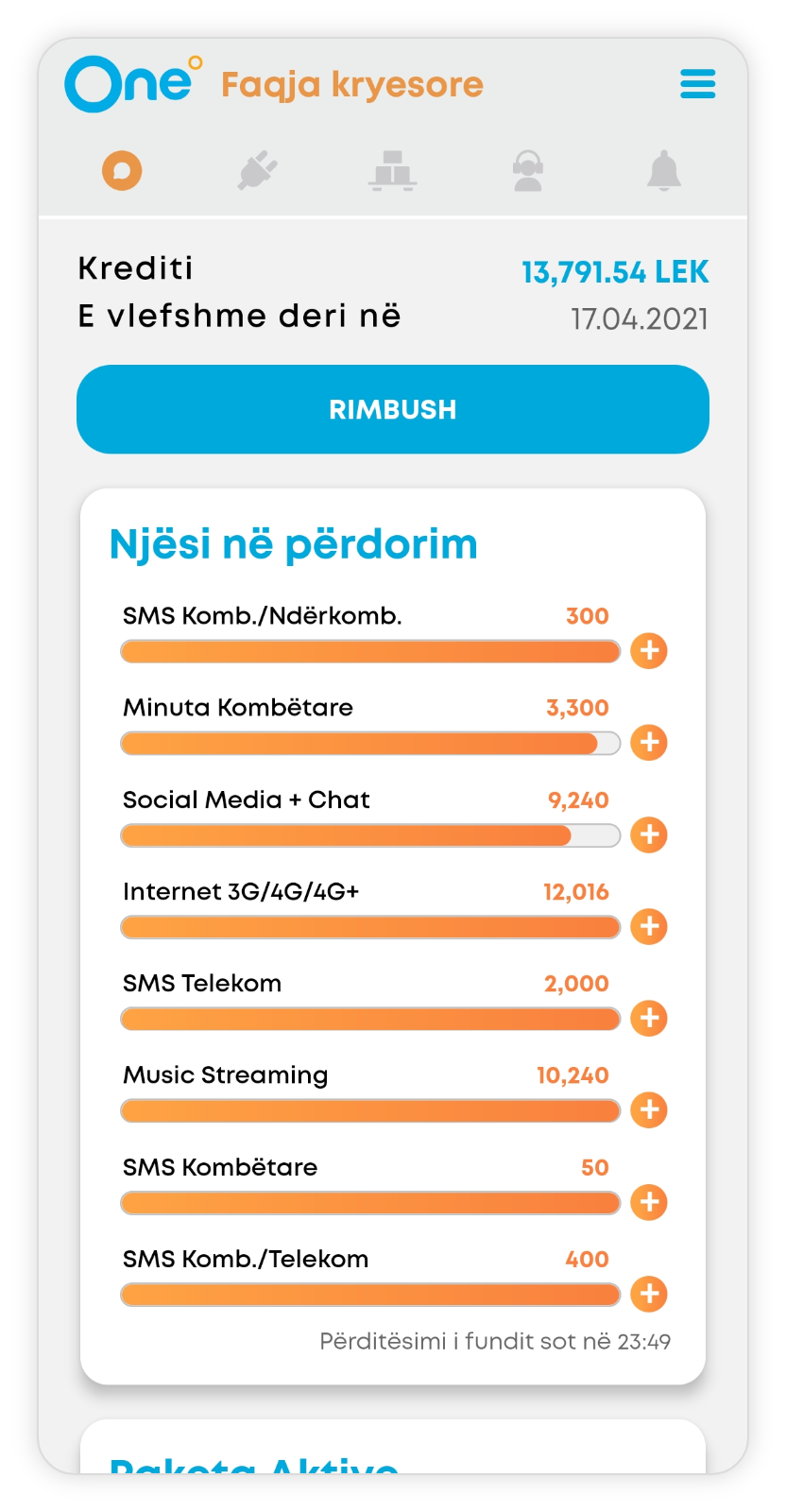
Pasi të klikoni Vazhdo ju do të hyni automatikisht në My ONE.
Rimbushja
Ju mund të rimbushni numrin tuaj ose të dikujt tjetër duke ndjekur hapat e mëposhtëm:
Fitoni 3GB për rimbushje 500-1000 Lekë dhe 11GB për rimbushje mbi 1000 Lekë
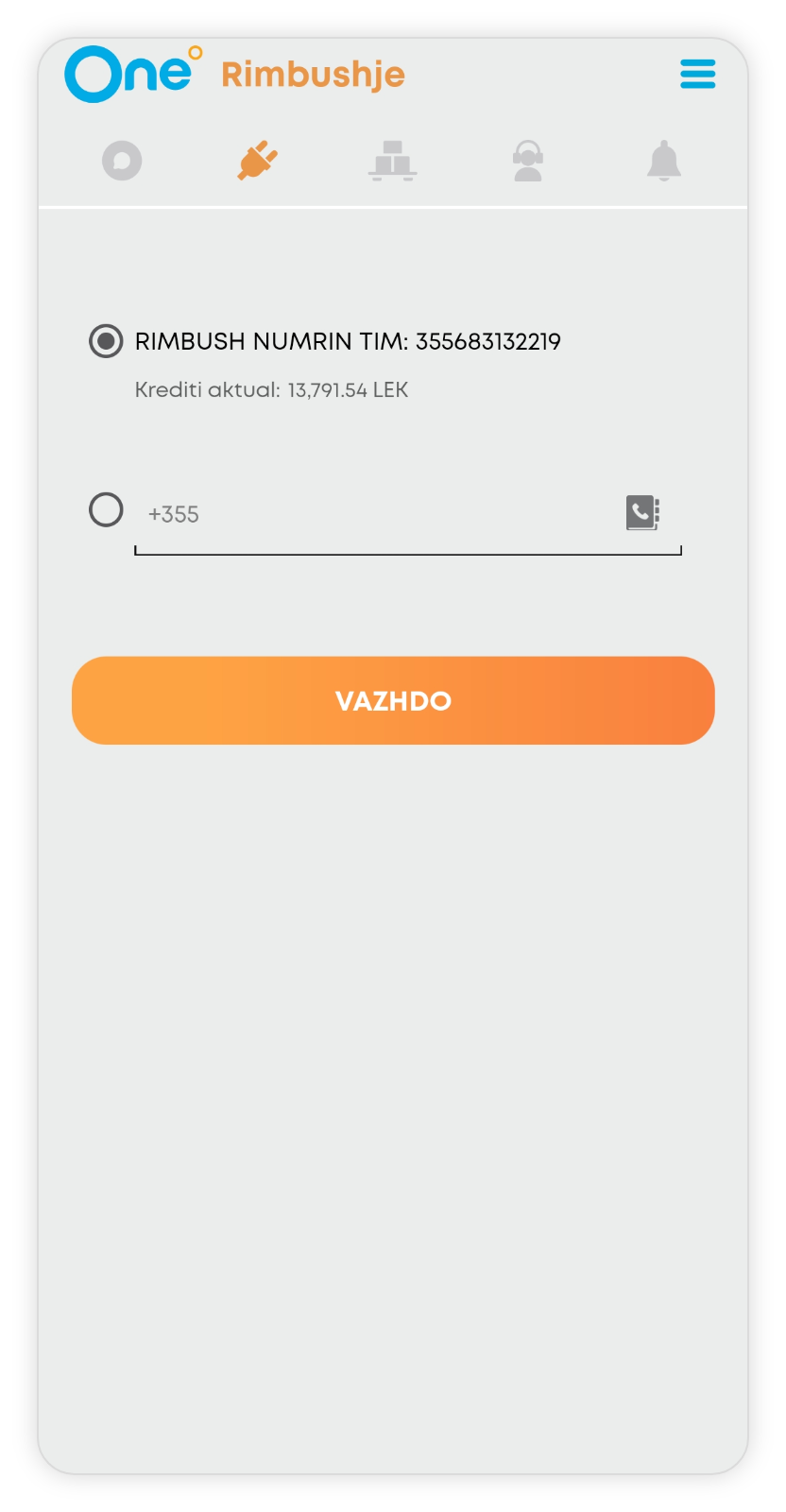
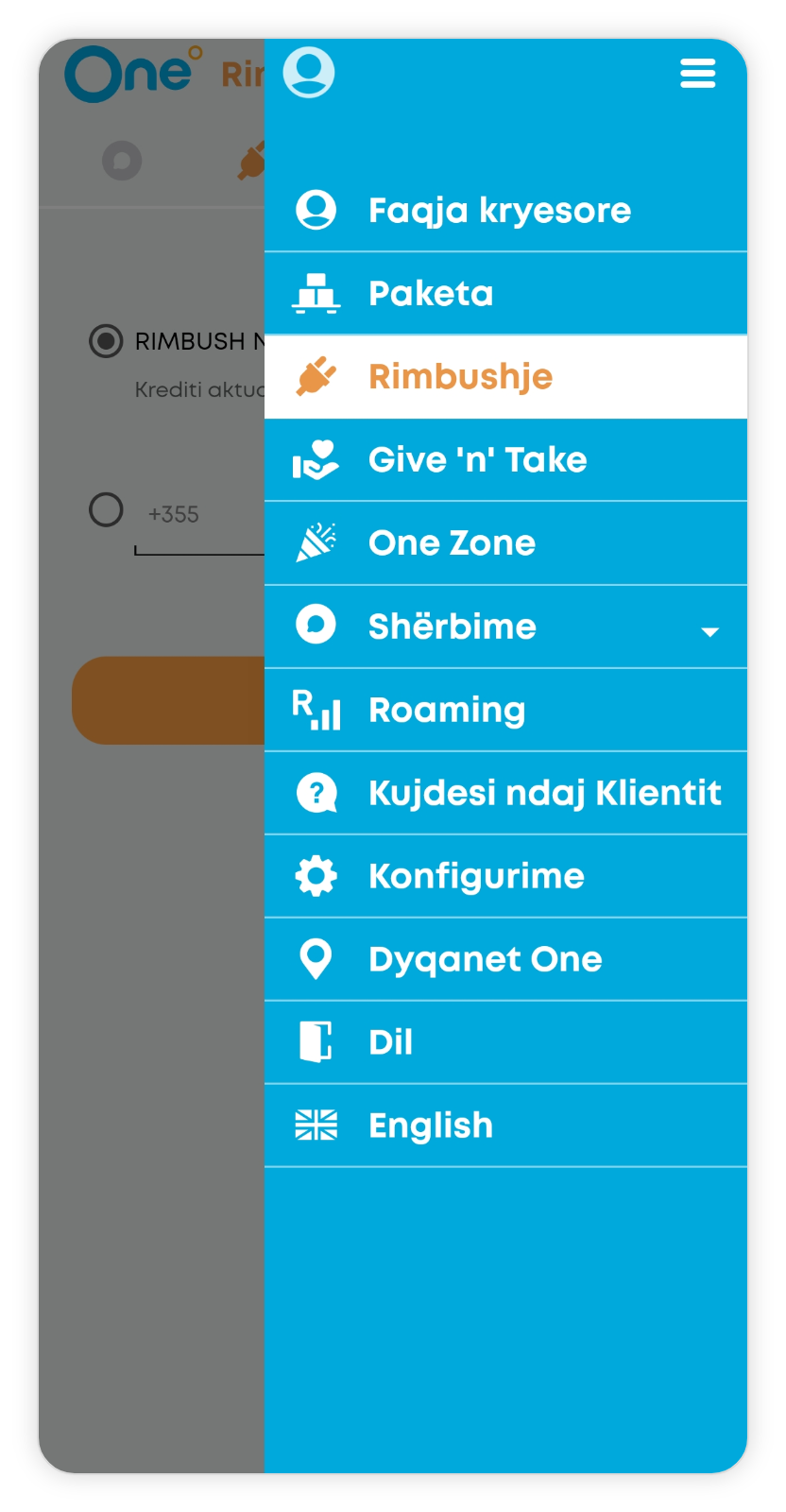
Hyni në aplikacionin My ONE dhe klikoni ikonën e Rimbushjes në Faqen Kryesore ose në menunë e aplikacionit zgjidhni Rimbushje.
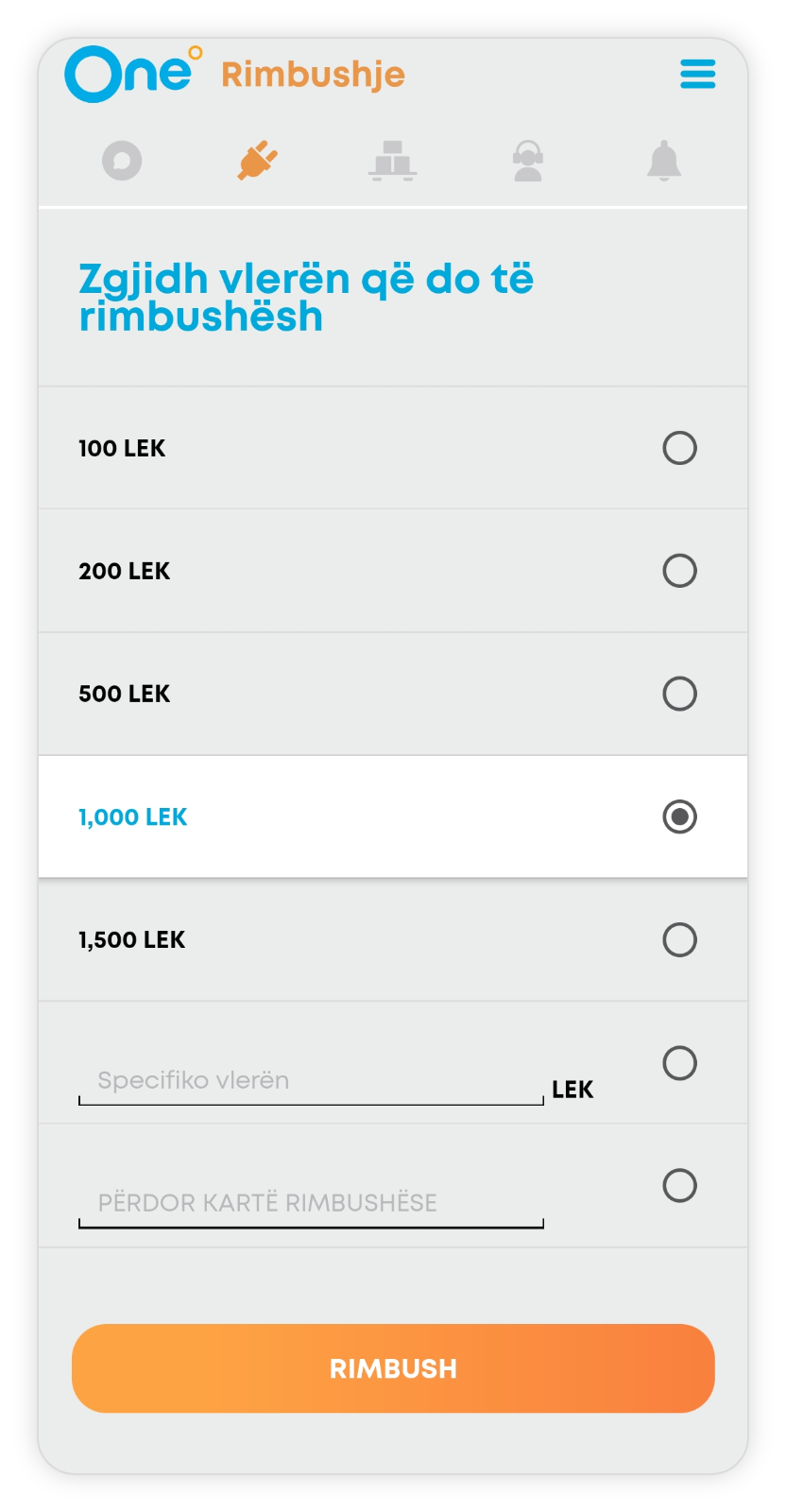
Zgjidhni numrin ONE për të cilin do të bëni rimbushjen dhe klikoni Vazhdo
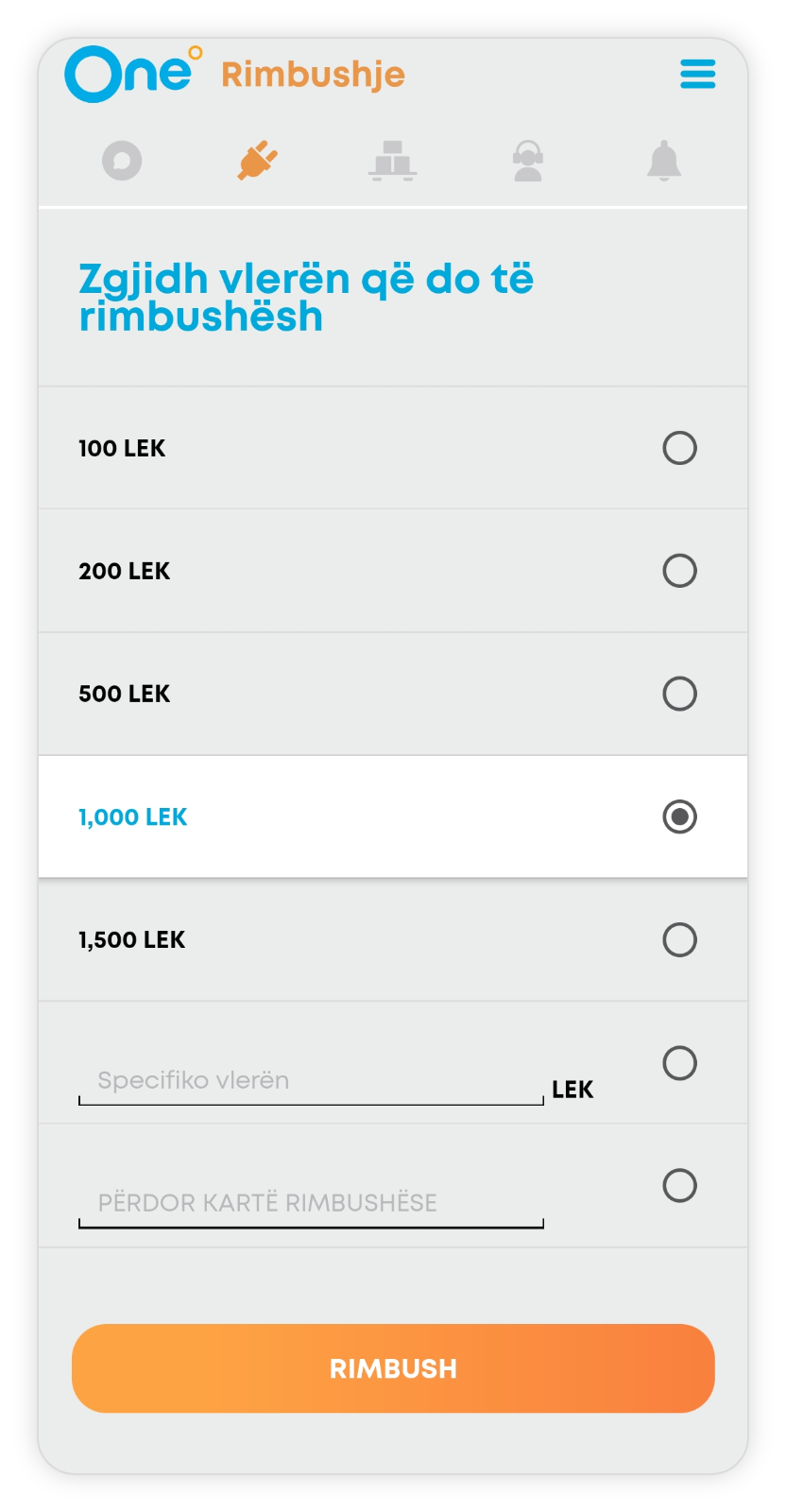
Zgjidhni një nga vlerat e rimbushjes, vendosni vlerën që dëshironi, ose përdorni kartën rimbushëse dhe klikoni Rimbush

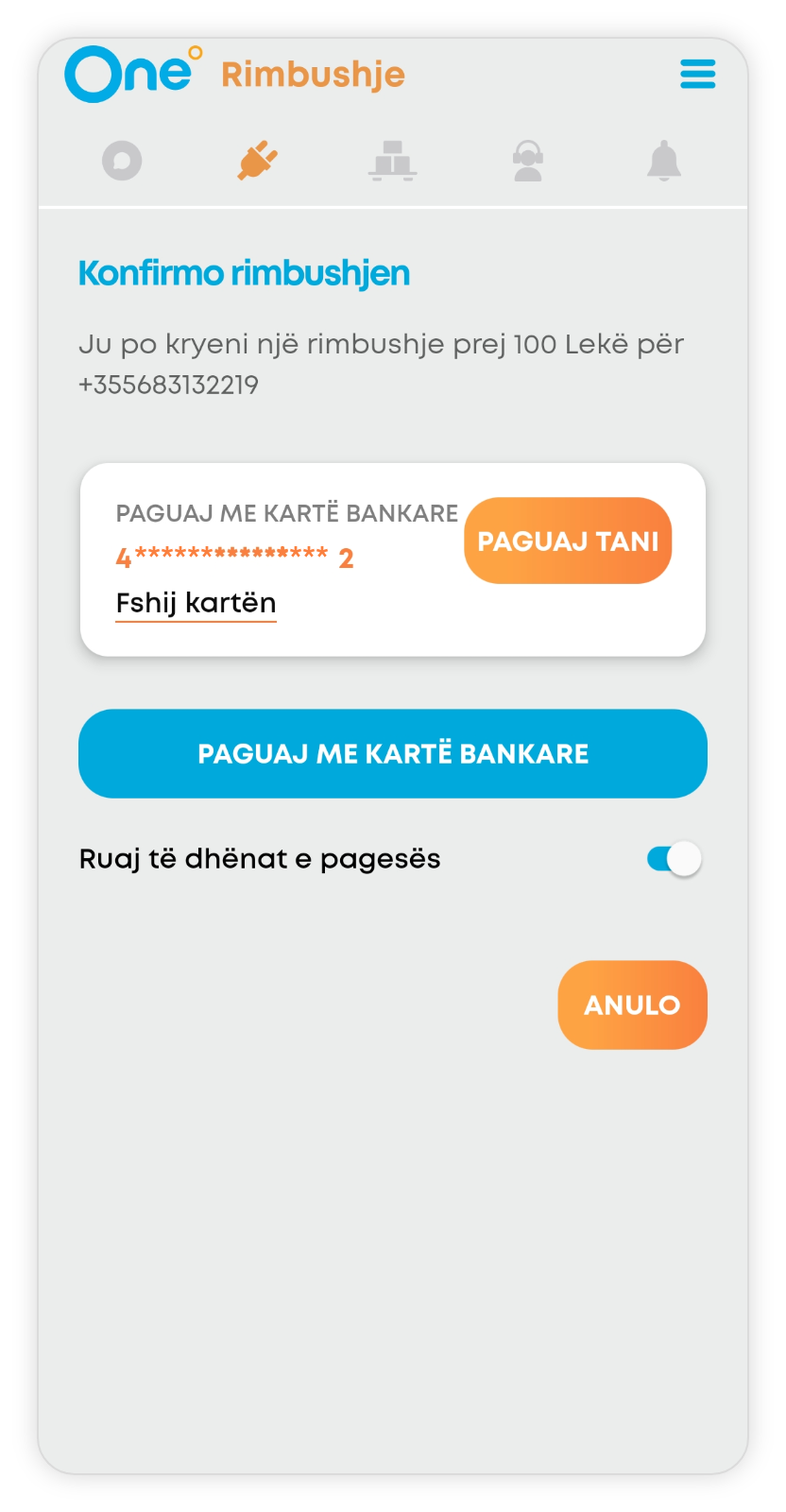
Paguani me çdo kartë bankare ose zgjidhni një nga kartat e përdorura më parë. Ju mund të ruani deri në 2 karta bankare.
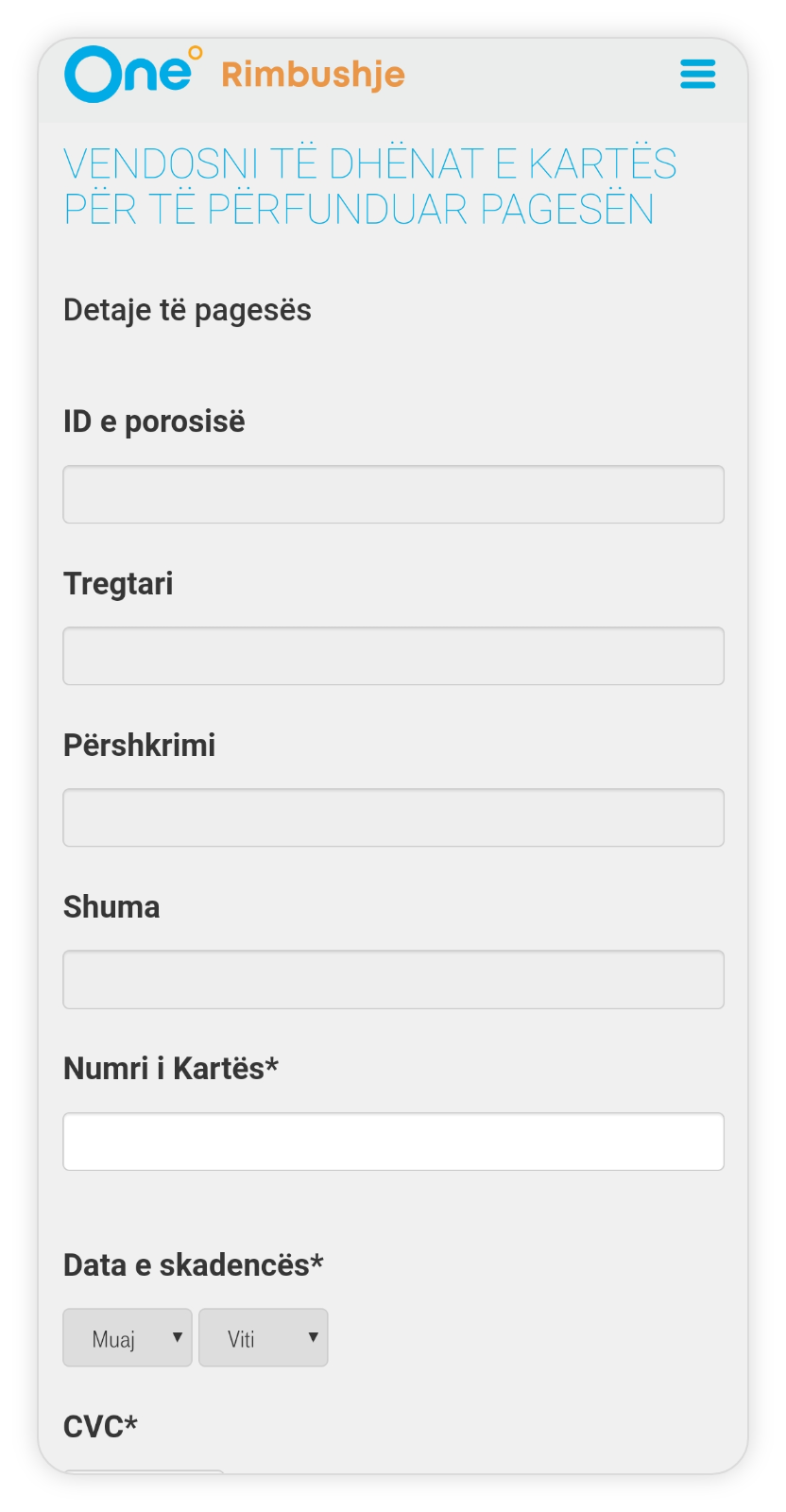
Ju mund të përdorni çdo kartë bankare. Plotësoni të dhënat e kartës bankare. Numrin e kartës dhe datën e skadencës e gjeni në pjesën ballore të kartës. Kodin CVC e gjeni në pjesën e pasme të kartës
Aktivizo Paketa
Ju mund të aktivizoni Paketa duke ndjekur hapat e mëposhtëm:

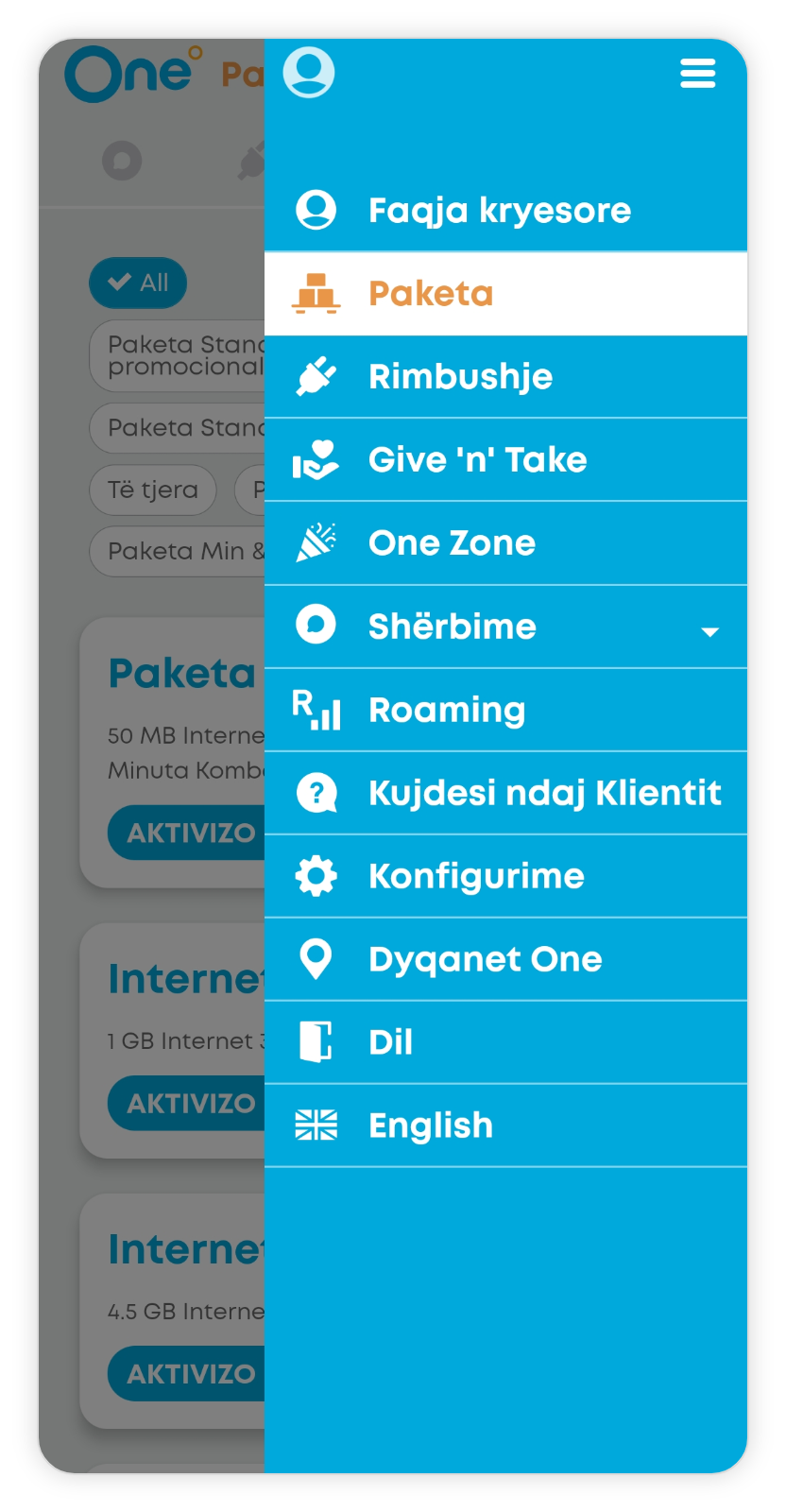
Hyni në aplikacionin My ONE dhe klikoni ikonën e Paketa në Faqen Kryesore ose klikoni Paketa në menunë e aplikacionit.
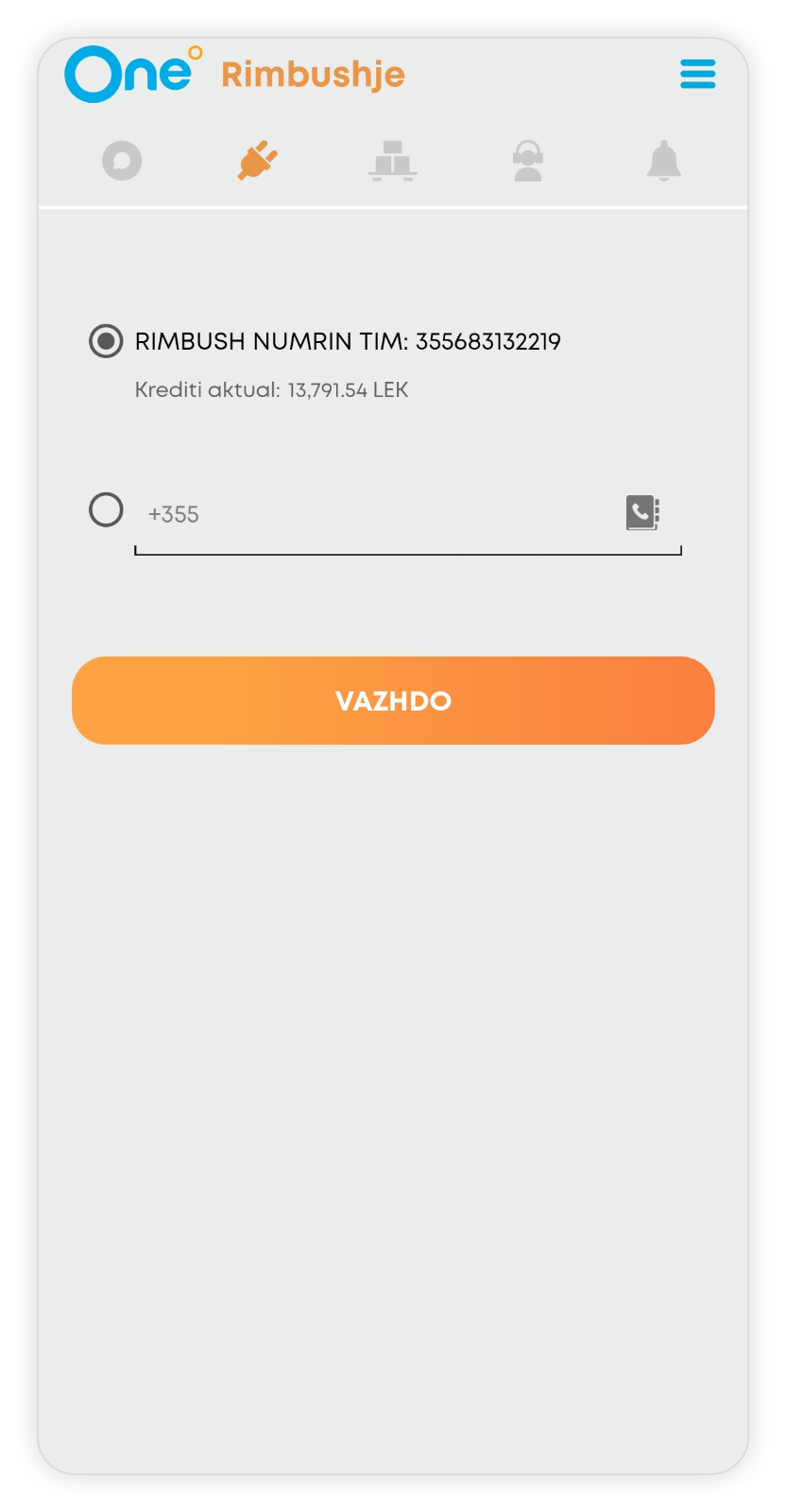
Klikoni Aktivizo në paketën që dëshironi dhe konfirmoni aktivizimin
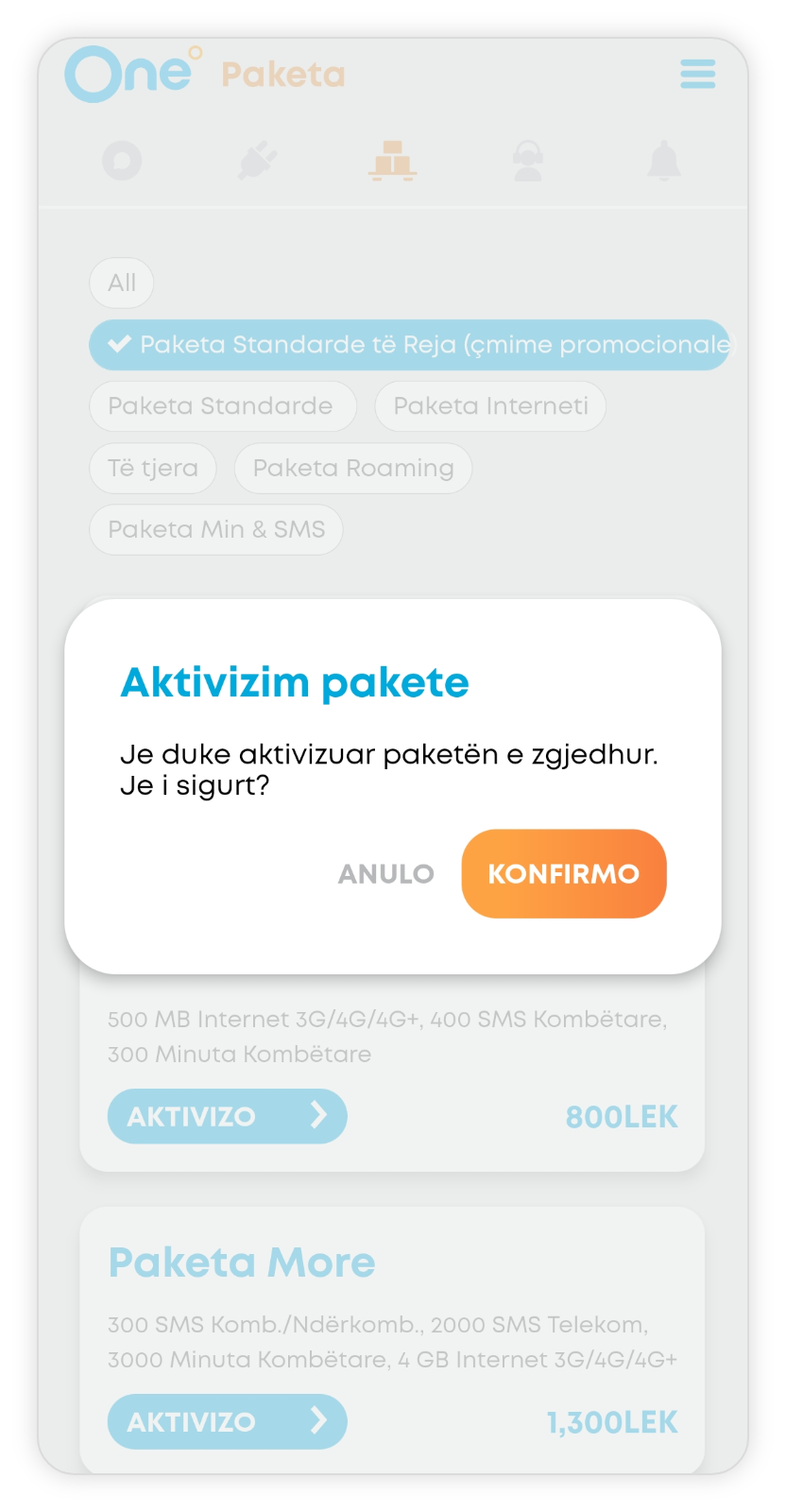
Konfirmo aktivizimin e Paketës
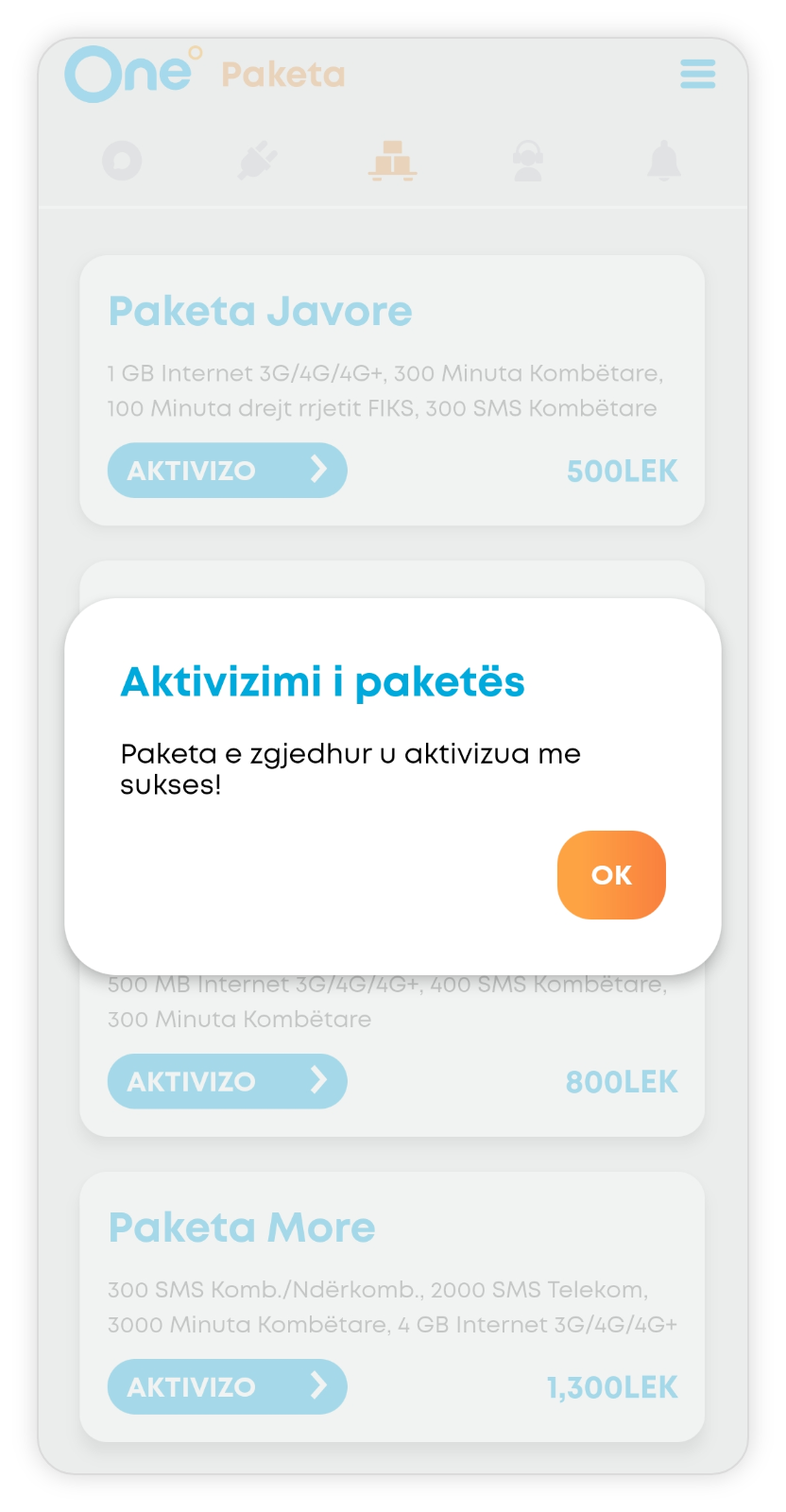
Paketa është aktivizuar pas njoftimit të aplikacionit “Paketa e zgjedhur u aktivizua me sukses”
Pagesë Fature
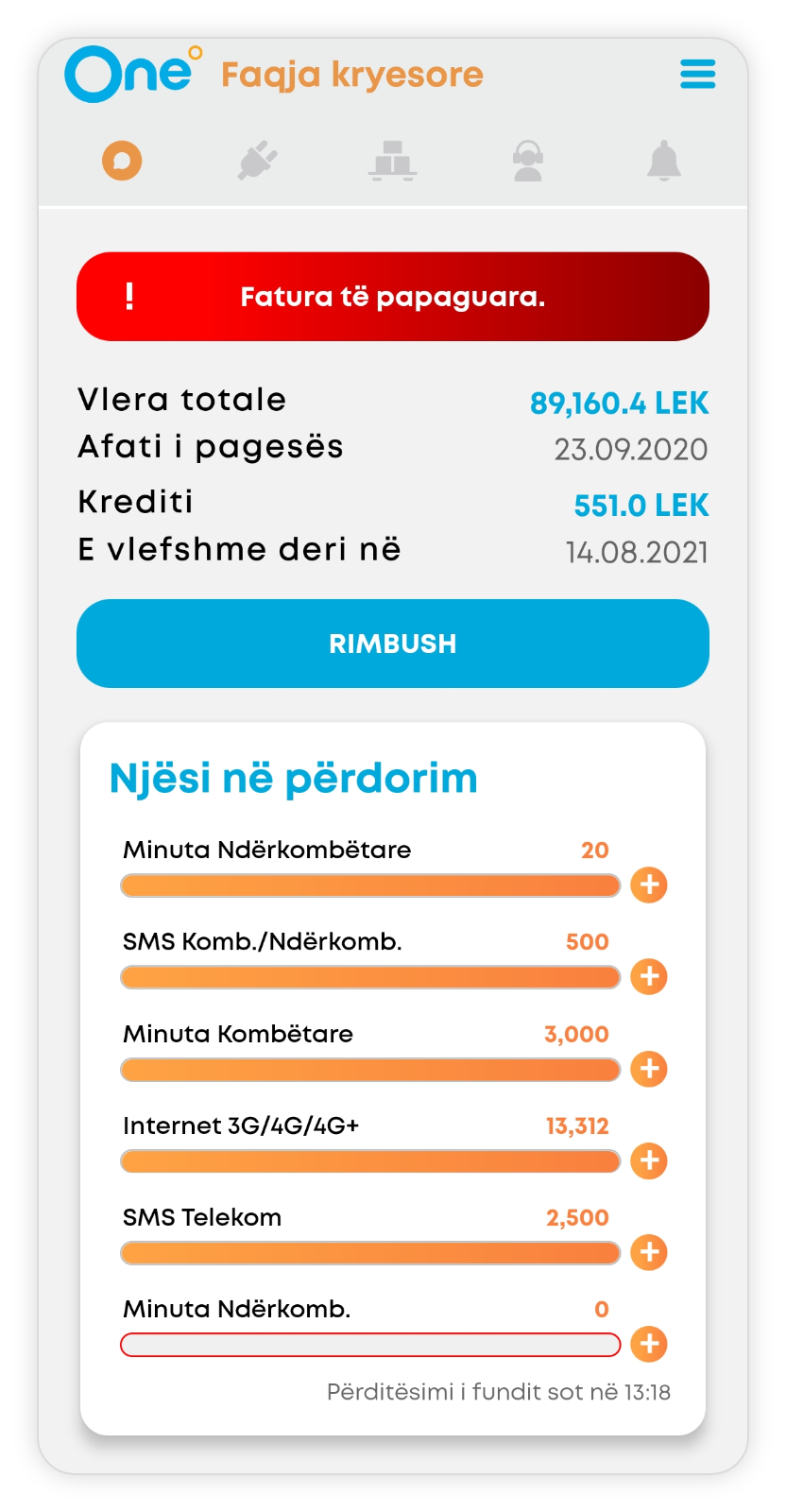
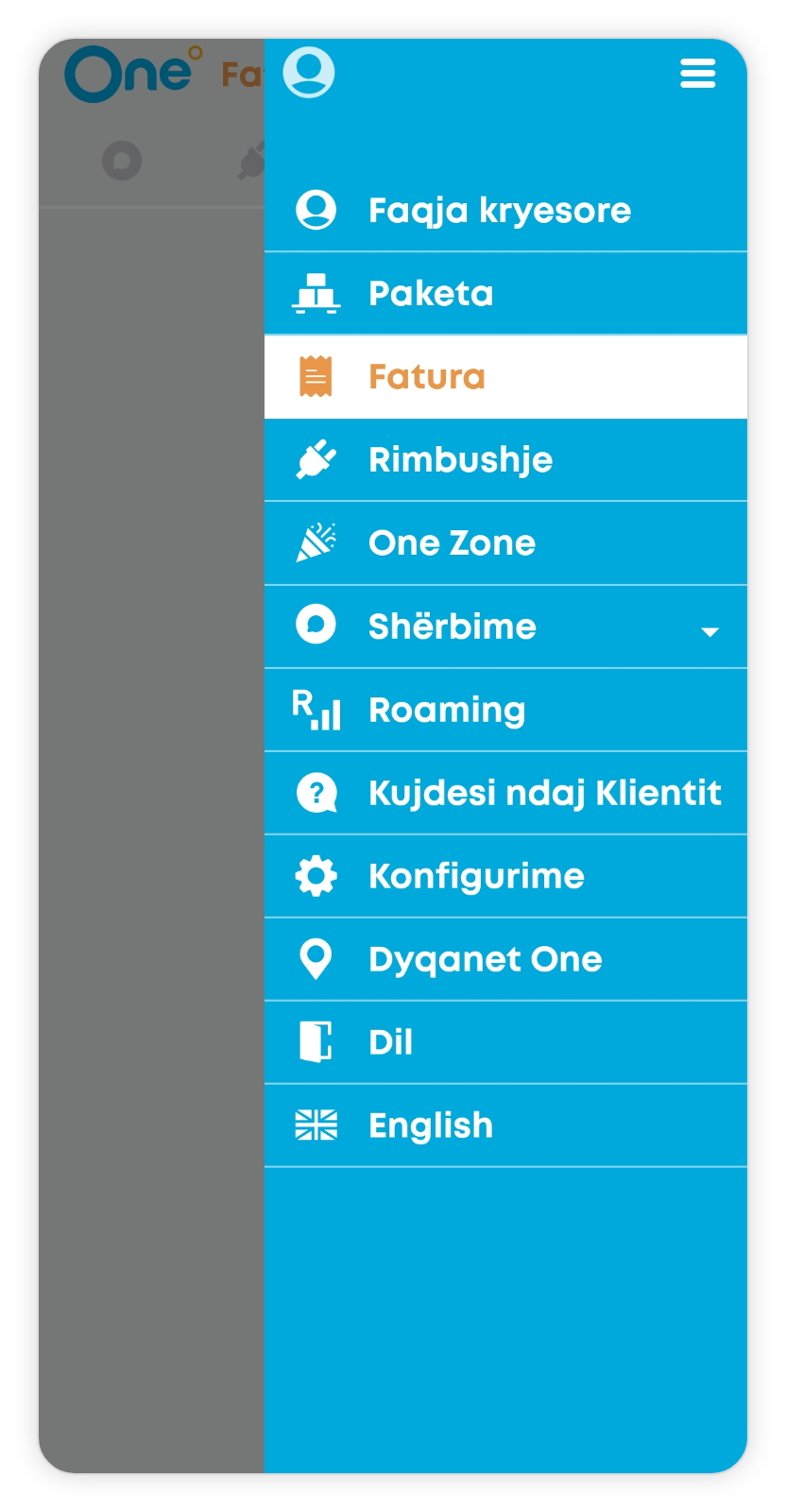
Hyni në aplikacionin My One dhe klikoni ikonën e Fatura të papaguara në Faqen Kryesore ose në menunë e aplikacionit zgjidhni Fatura.
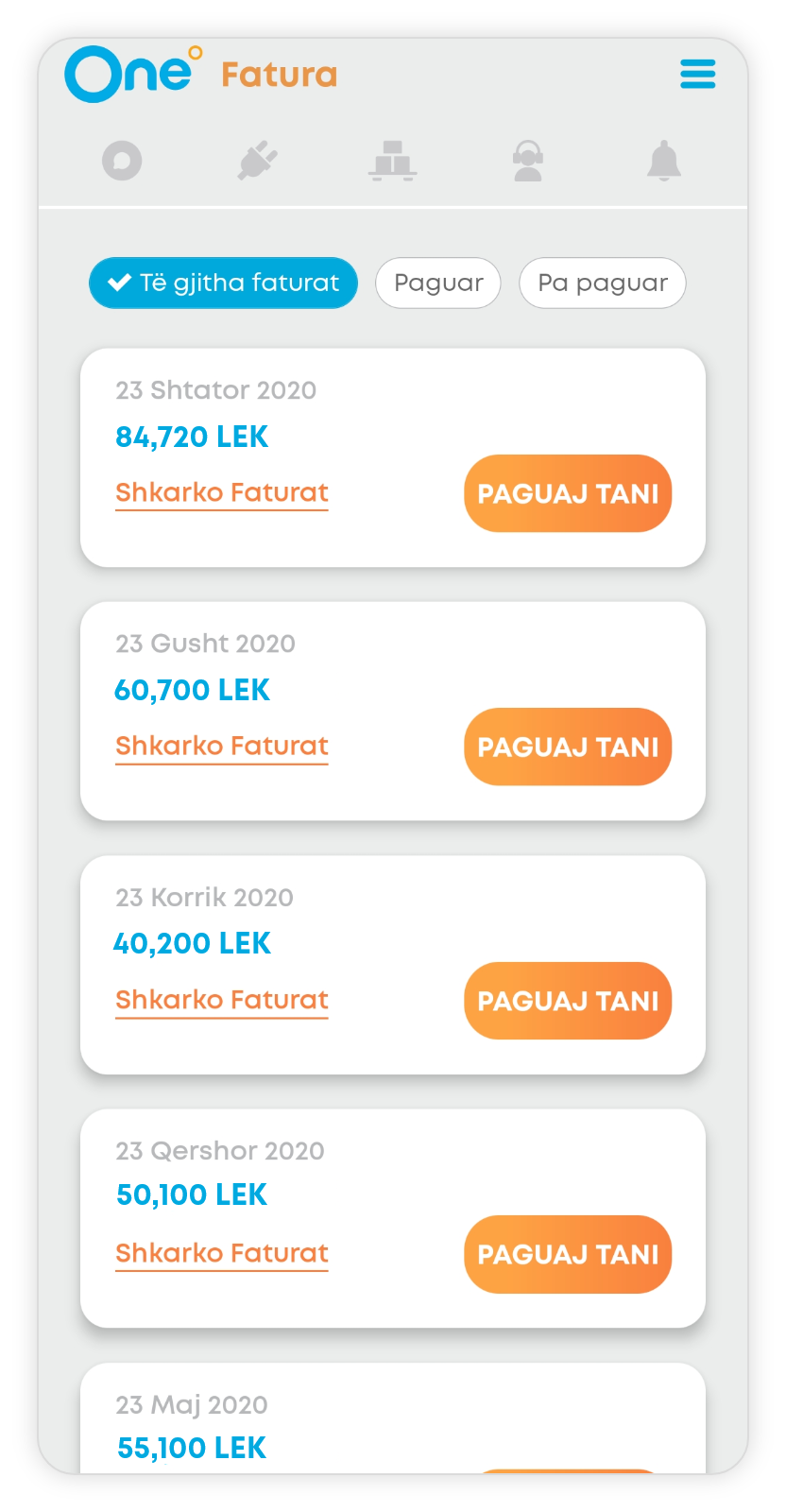
Zgjidhni faturën që dëshironi të paguani dhe klikoni butonin Paguaj tani
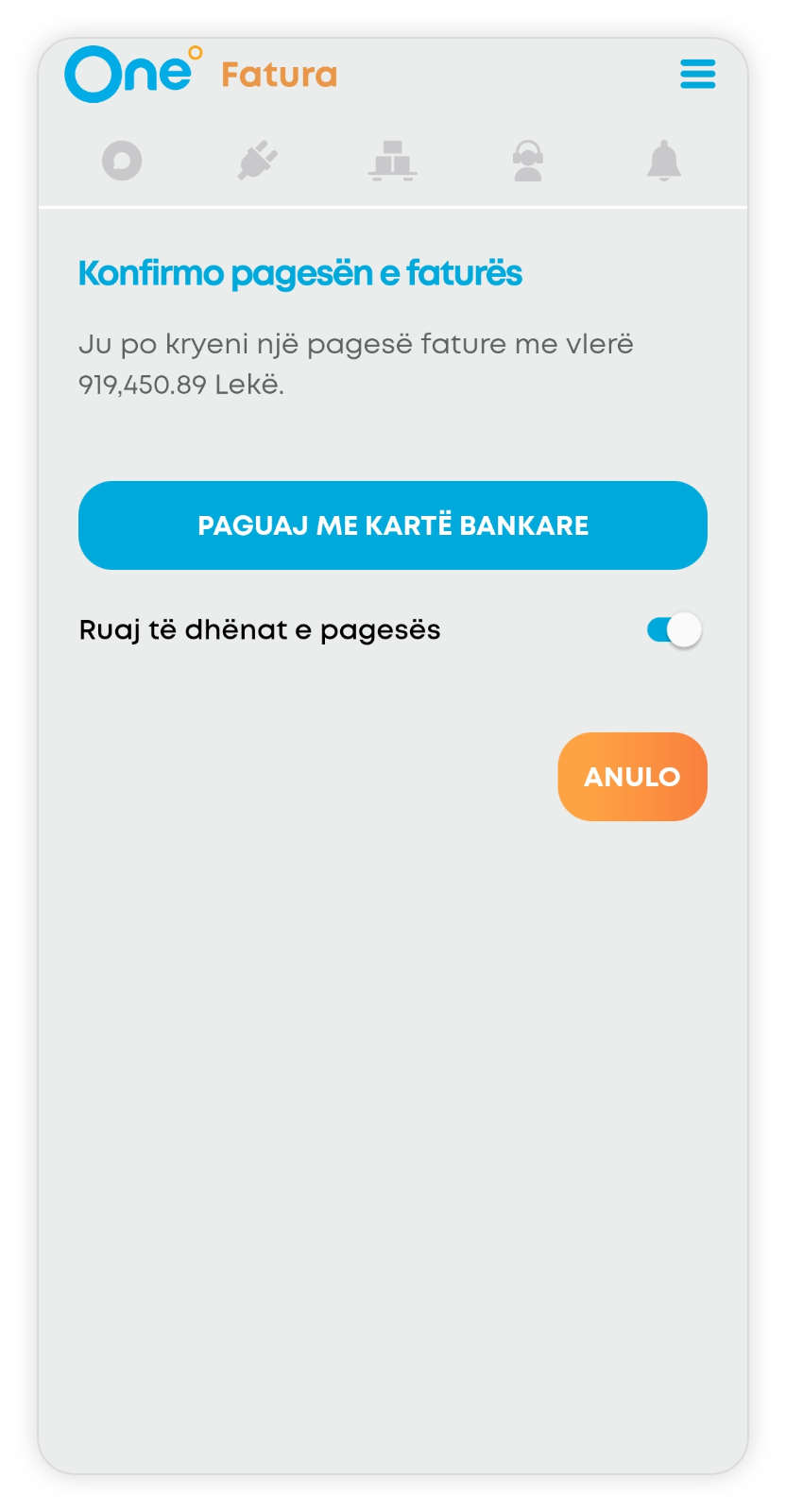
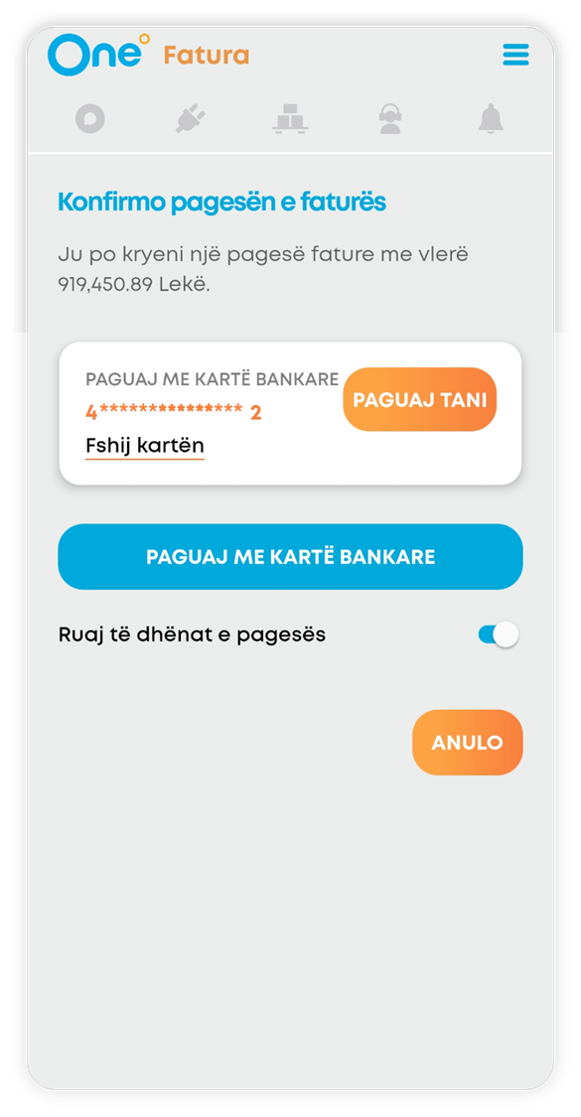
Paguani me çdo kartë bankare ose zgjidhni një nga kartat e përdorura më parë. Ju mund të ruani deri në 2 karta bankare.
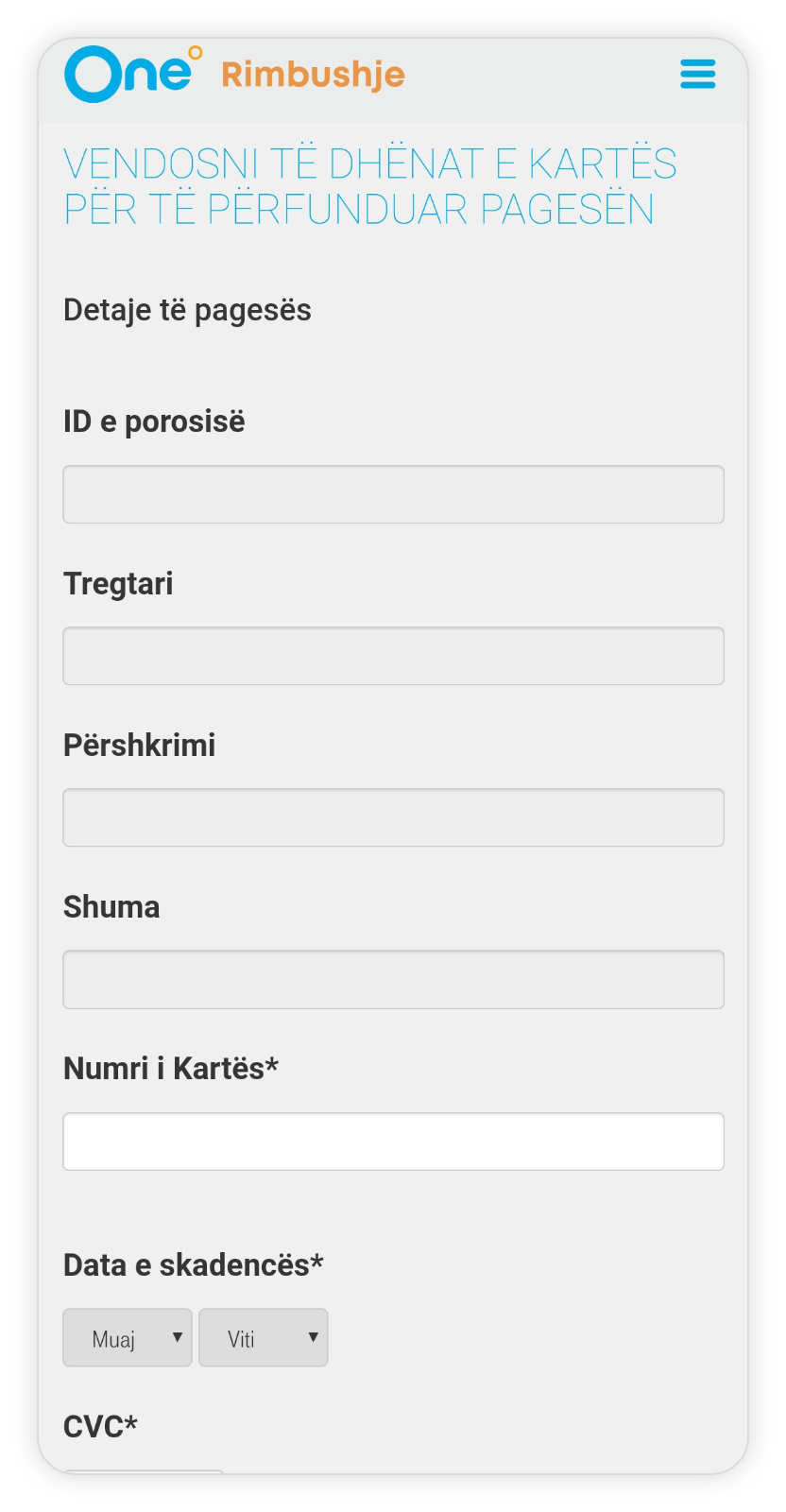
Ju mund të përdorni çdo kartë bankare. Plotësoni të dhënat e kartës bankare. Numrin e kartës dhe datën e skadencës e gjeni në pjesën ballore të kartës. Kodin CVC e gjeni në pjesën e pasme të kartës




